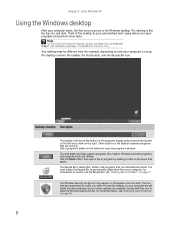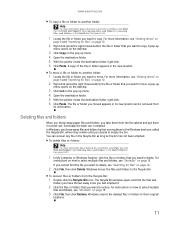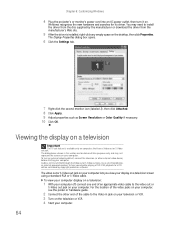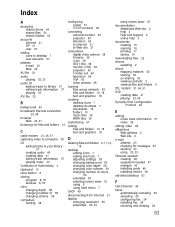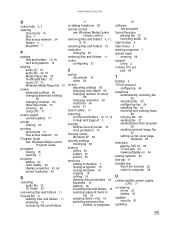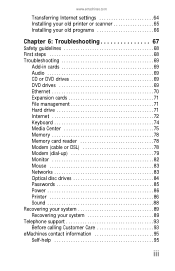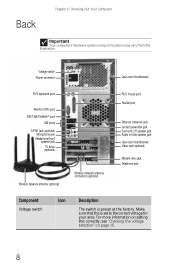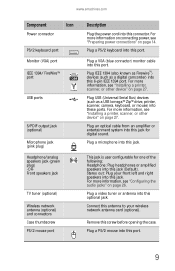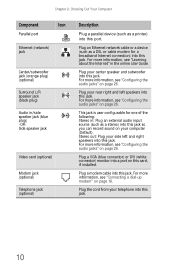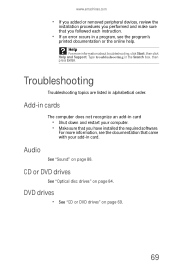eMachines W3650 Support Question
Find answers below for this question about eMachines W3650.Need a eMachines W3650 manual? We have 3 online manuals for this item!
Question posted by Swartz1203 on September 7th, 2014
Help With Locating The Sound Card In The Machine
The person who posted this question about this eMachines product did not include a detailed explanation. Please use the "Request More Information" button to the right if more details would help you to answer this question.
Current Answers
Related eMachines W3650 Manual Pages
Similar Questions
Where Is The Video Card Located In The Emachines W3650
(Posted by michdjm 9 years ago)
What Type Of Sound Card?
My husband bought this computer shortly after he had it a lightning storm hit, fried alot of this in...
My husband bought this computer shortly after he had it a lightning storm hit, fried alot of this in...
(Posted by crazyraven5 12 years ago)
My Sound Card Drivers Are Obsolete No Sound Cant Find The Drivers?
what driver works for emachine model el1331g sound cards
what driver works for emachine model el1331g sound cards
(Posted by redskinsalumni 12 years ago)