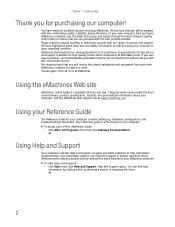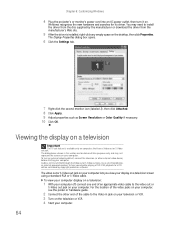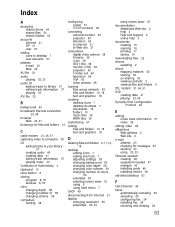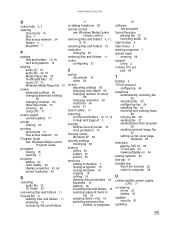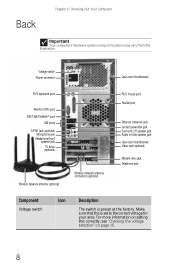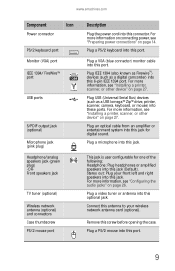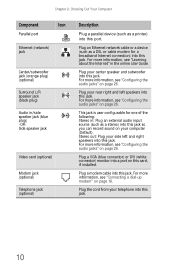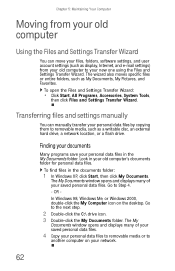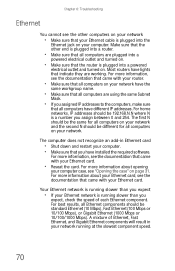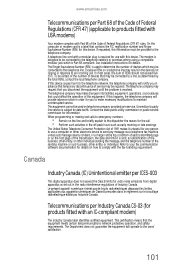eMachines W3650 Support Question
Find answers below for this question about eMachines W3650.Need a eMachines W3650 manual? We have 3 online manuals for this item!
Question posted by bert03241 on March 26th, 2013
Network Card Driver
Reloaded windows and now I can't get on the internet. I think its a missing driver for the network card . what driver do Ineed what card is in the machine??
Current Answers
Answer #1: Posted by brilliantV on March 26th, 2013 10:15 AM
You can download the driver from here officially
http://support.gateway.com/us/en/emac/product/default.aspx?tab=1&modelId=1461
You need to install the LAN driver and modem driver...
Hope this helps!
You can visit my blog
http://thegreatlittleblog.blogspot.in/
It has everything must read articles, humour, info, amazing pics, how to.....
Give it a try coz its worth it!
Related eMachines W3650 Manual Pages
Similar Questions
Network Card
which network card will fit an emachines D3024 computer?
which network card will fit an emachines D3024 computer?
(Posted by Anonymous-71620 11 years ago)
What Does 'no Wired Or Wireless Network Card Detected' Mean?
my network connetions have disapperared and when i try to go online i get an error message that says...
my network connetions have disapperared and when i try to go online i get an error message that says...
(Posted by ifmamaainthappy 12 years ago)