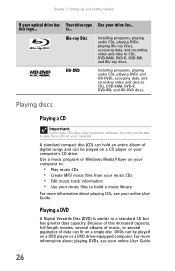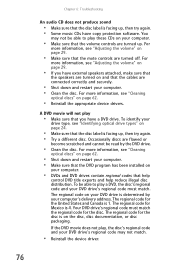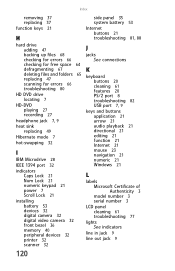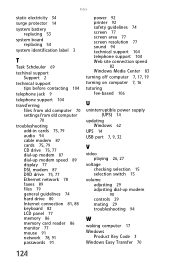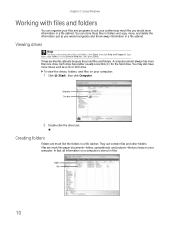eMachines W3644 Support Question
Find answers below for this question about eMachines W3644.Need a eMachines W3644 manual? We have 3 online manuals for this item!
Question posted by RevJamesChris on November 24th, 2011
Sata Dvd Drive Intallation Problems
Is the emachines W3644 compatible with the LG sata dvd drives? Mine doesn't work properly. As long as the LG setup disc is in the drive, the systemruns as normal. but when the disc is ejected, the system shts down and repeatedly reboots, until the disc is replaced in the drive. Any guidance here?
Current Answers
Related eMachines W3644 Manual Pages
Similar Questions
How To Wire Power Switch On Emachine W3644 Desktop To Win Fast Motherboard
(Posted by ffmiked2 9 years ago)
Have E Machines Et1831-07 What Xtra Dvd Drive Type Can I Add To The Front Bay ?
(Posted by starman2236 10 years ago)
A Sys 32 File In My Emac W3644 Is Corrupt. Recovery Disk Not Working. Solution?
My emachines w3644 has a missing system 32 file and it is not booting because of it. I have a system...
My emachines w3644 has a missing system 32 file and it is not booting because of it. I have a system...
(Posted by kunjshah614 11 years ago)
What Does 'no Wired Or Wireless Network Card Detected' Mean?
my network connetions have disapperared and when i try to go online i get an error message that says...
my network connetions have disapperared and when i try to go online i get an error message that says...
(Posted by ifmamaainthappy 12 years ago)