eMachines W3644 Support Question
Find answers below for this question about eMachines W3644.Need a eMachines W3644 manual? We have 3 online manuals for this item!
Question posted by gurubrod on April 9th, 2014
What Motherboard Will Fit A Emachine W3644
The person who posted this question about this eMachines product did not include a detailed explanation. Please use the "Request More Information" button to the right if more details would help you to answer this question.
Current Answers
There are currently no answers that have been posted for this question.
Be the first to post an answer! Remember that you can earn up to 1,100 points for every answer you submit. The better the quality of your answer, the better chance it has to be accepted.
Be the first to post an answer! Remember that you can earn up to 1,100 points for every answer you submit. The better the quality of your answer, the better chance it has to be accepted.
Related eMachines W3644 Manual Pages
8512161 - eMachines Desktop Hardware Reference Guide - Page 3


Contents
Chapter 1: About This Reference 1
About this guide 2 Accessing the online User Guide 2 eMachines contact information 3 Microsoft Certificate of Authenticity 3
Chapter 2: Checking Out Your Computer 5
Front 6 Back 8
Chapter 3: Setting Up and Getting Started . . . 11
Working safely and comfortably 12 ...
8512161 - eMachines Desktop Hardware Reference Guide - Page 23


...completely off your computer, press and hold the power button for files. It also saves your desktop layout so the next time you restore power, the programs are laid out just as you have...your computer for some reason you turn off .
17 Turning off your computer from the wall outlets. www.emachines.com
5 To open your online User Guide.
From that menu, you can run programs and search for...
8512161 - eMachines Desktop Hardware Reference Guide - Page 47


... Replace the side panel by following the instructions in your computer. Windows starts and the
Windows desktop appears.
10 Click (Start), right-click Computer, then click
Properties. The tabs on the ...memory module bank and press the module firmly into the bank. www.emachines.com
4 If you are adding a DIMM to its upright position. 8 Reconnect the cables and...
8512161 - eMachines Desktop Hardware Reference Guide - Page 77


...My Documents window opens and displays many of your saved personal data files. Go to
another computer on the desktop. In Windows 98, Windows Me, or Windows 2000, double-click the My Computer icon on your personal data...file might have a .DOC extension and a spreadsheet file might have an .XLS extension.
www.emachines.com
Finding your documents
Many programs save your network.
8512161 - eMachines Desktop Hardware Reference Guide - Page 114


...product and in the computer case are followed. The voltage selector switch is fitted with this cord will fit only into the extension cord does not exceed the extension cord ampere rating... up the system on a stable work area. Warning
To reduce the risk of fire, use eMachines products in the documentation are provided for ventilation when you operate your computer has a voltage selector ...
8512161 - eMachines Desktop Hardware Reference Guide - Page 117


...do not try to certified equipment should be particularly important in rural areas. All eMachines systems equipped with CD and DVD drives comply with the appropriate safety standards, including... open the enclosure of Industry Canada. www.emachines.com
Canada
Industry Canada (IC) Unintentional emitter per Industry Canada CS-03 (for products fitted with an IC-compliant modem)
The Industry...
8512161 - eMachines Desktop Hardware Reference Guide - Page 118


... be connected to grounding electrodes, and requirements for long periods of a Coaxial Cable. eMachines assumes you are for the person who installs cable to be grounded (earthed) in... with electric shock. Appendix A: Legal Notices
Television antenna connectors protection (for systems fitted with TV/cable TV tuner cards)
External television antenna grounding
Important
The instructions are...
8512780 - eMachines Desktop PC User Guide - Page 3


... 1: Getting Help 1
Thank you for purchasing our computer 2 Using the eMachines Web site 2 Using Help and Support 2 Contacting eMachines 3 Getting help for Windows Media Center 3 Using online help 3
Chapter 2: Using Windows 5
Using the Windows desktop 6 Using the Start menu 7 Adding icons to the desktop 8 Identifying window items 8
Working with files and folders 10 Viewing...
8512780 - eMachines Desktop PC User Guide - Page 13


www.emachines.com
Using the Start menu
Help
For more using the Start menu. The Start menu opens, showing
you click an
item ... program to see all programs, files, and folders in the Search Help box, then press ENTER.
If you the first level of the Windows desktop. You can start programs, open it.
7 Type Windows Start menu in the Start menu. To use the Start menu: Shortcut
Start ➧...
8512780 - eMachines Desktop PC User Guide - Page 15


... window to its own menus, icons, and controls. Clicking an item on the taskbar.
Clicking the minimize button reduces the active window to fit the entire computer display. www.emachines.com
Every program window looks a little different because each has its former size.
Most windows include these items:
Window item
Description
The...
8512780 - eMachines Desktop PC User Guide - Page 17


...stores whatever you cut or copy until you cut or copy again. A pop-up
menu opens on the desktop.
3 Click Cut on the pop-up menu. 4 Open the destination folder. 5 With the pointer ... folder on the Windows clipboard.
A pop-up
menu opens on the desktop.
3 Click Copy on the pop-up menu. 4 Open the destination folder.
11 www.emachines.com
To create a folder: Shortcut
Click File ➧ New ➧...
8512780 - eMachines Desktop PC User Guide - Page 19


... Windows Search
To find files and folders using this utility can use the Search utility. www.emachines.com
To empty the Recycle Bin: Caution
Emptying the Recycle Bin permanently erases any files or folders... on your hard drive, you can be restored.
1 Double-click the Recycle Bin icon on the desktop. These files cannot be opened, copied, cut, renamed, or deleted directly from the list in the...
8512780 - eMachines Desktop PC User Guide - Page 41


...edit track information:
1 Click (Start), All Programs, then click Windows Media Player. www.emachines.com
Building a music library
Use Windows Media Player to the
music library. The new
track ...files from the tracks on your
music CD, Windows Media Player automatically adds these files to your desktop to build a music library. If you download are having trouble playing a downloaded file, try...
8512780 - eMachines Desktop PC User Guide - Page 61


... 4 Click Add, then follow the on your printer or from the manufacturer's Web site. www.emachines.com
Copying files across the network
To copy files across the network, you must install the device... the arrow button to a USB port on -screen
instructions. Bluetooth lets you are using a desktop computer or if your notebook does not have a Bluetooth radio built-in Bluetooth, you want to...
8512780 - eMachines Desktop PC User Guide - Page 73


... options, such as the colors of windows and dialog boxes and the color and design of the desktop background. Change the setting you want to look for the background, then click OK.
67 www.emachines.com
Changing the appearance of windows and backgrounds
You can change window colors and effects:
1 Click (Start...
8512780 - eMachines Desktop PC User Guide - Page 75
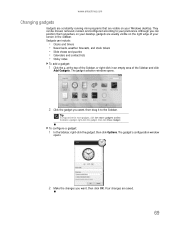
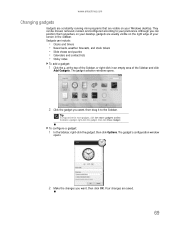
...position them anywhere on your screen in an empty area of your desktop, gadgets are saved.
69 The gadget selection window opens.
2 Click the gadget you want , then...it to your Windows desktop. Tip
To shop online for more gadgets, click Get more gadgets online. To configure a gadget:
1 In the Sidebar, right-click the gadget, then click Options. www.emachines.com
Changing gadgets
Gadgets ...
8512780 - eMachines Desktop PC User Guide - Page 77


... monitors in this monitor.
71 Tip
To help identify your computer. www.emachines.com
Setting up multiple monitors
Important
The dialog boxes shown in the Display ...your Reference Guide.
3 Plug the projector's or monitor's power cord into the secondary monitor port on the desktop ➧ Personalize ➧ Display Settings.
6 Right-click the second monitor icon (labeled 2), click Attached...
8512780 - eMachines Desktop PC User Guide - Page 91


...across network 55 files and folders 11, 17 text and graphics 17
creating data disc 39 desktop icon 8 desktop shortcut 8 document 15 folder 10 MP3 file 34 music file 34 video DVD 37 WMA ... 6
using Start menu 7
DHCP 44, 50
disconnecting from Internet 20
display using screen saver 68
documentation eMachines Web site 2 help 2 Help and Support 2 online help 3
documents creating 15 opening 16 printing 16...
8512780 - eMachines Desktop PC User Guide - Page 93


www.emachines.com
starting 60 updating 60
O
online help 2, 3
opening documents 16 files 7 files across network 54 folders 10 ...Update 62 wireless Ethernet 52
serial number 3
Shared Documents folder 73
sharing drives 53 folders 53 printer 54
shortcuts adding to desktop 8 closing programs 17 closing windows 17 copying 17 deleting files and folders 17 keyboard 17 pasting 17 renaming files and folders...
8512795 - eMachines Starter Guide - Page 9


...for you on your eMachines computer,
BigFix checks your eMachines computer, see the ...provided Reference Guide or online User Guide. Find contact information and your computer's serial number on this label
Check your online user guide for easy-to learn more about it finds
something. help and advice you can find the number on the label that's on your desktop...
Similar Questions
How To Wire Power Switch On Emachine W3644 Desktop To Win Fast Motherboard
(Posted by ffmiked2 9 years ago)
Why Cant I Install The Video Driver For Emachine W3644
(Posted by evbrady7 10 years ago)
How Do You Fine Series Number For Emachines W3644 S/n Xc67c 400 05000
(Posted by garrymiller2002 12 years ago)

