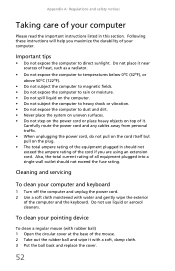eMachines W3619 Support Question
Find answers below for this question about eMachines W3619.Need a eMachines W3619 manual? We have 1 online manual for this item!
Question posted by brandonmccallum35 on February 7th, 2015
Replacement Monitor Ports
Is it possible to get replacement hook up for MONITOR & USB ports in back of hard drive for an emachines T6212?
Current Answers
Related eMachines W3619 Manual Pages
Similar Questions
Power Sw And Power Led
I can't seem to find we're the power sw wire goes and same with the power l.e.d goes so u can start ...
I can't seem to find we're the power sw wire goes and same with the power l.e.d goes so u can start ...
(Posted by fest707nb 3 years ago)
Donde Esta El Selector De Voltios?
buenas tardes tengo un cpu w3619 y dice clasigicacion de 110 a 115 y 200 a 230 voltios. Donde vivo t...
buenas tardes tengo un cpu w3619 y dice clasigicacion de 110 a 115 y 200 a 230 voltios. Donde vivo t...
(Posted by marines716 7 years ago)
Emachines El1352g-01w Hard Drive Replace
Is there a diagram somewhere showing how to remove and replace the hard drive in an emachines EL1352...
Is there a diagram somewhere showing how to remove and replace the hard drive in an emachines EL1352...
(Posted by dusenbery52 11 years ago)
There Is A Lot Involved In Replacing Ram. Have To Remove Hard Drive?
(Posted by simbabluenobi 11 years ago)