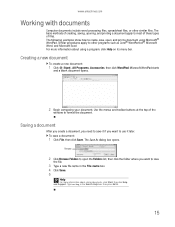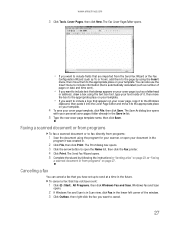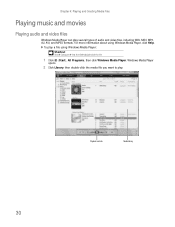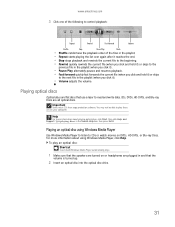eMachines W3507 Support Question
Find answers below for this question about eMachines W3507.Need a eMachines W3507 manual? We have 1 online manual for this item!
Question posted by jweese11 on November 12th, 2012
What Type Of Video Card Fit My W3507 Emachine
what type of video card fits my emachine w3507
Current Answers
Answer #1: Posted by tintinb on November 13th, 2012 11:16 AM
You can install capacity and brand of video card for your W3507 Emachine computer. However, there is only one important thing that you need to consider. W3507 Emachine only accepts PCI Express interface of Video Card because it has a PCI slot. Don't worry because most video cards today are PCI express. You can also read additional information on how to upgrade your computer's video card and other parts for faster response.
If you have more questions, don't hesitate to ask here at HelpOwl. we will do our best to answer your questions in the most comprehensive way. Thank you for your question.
Regards,
Tintin
Related eMachines W3507 Manual Pages
Similar Questions
I Need A New Video Card For My Emachine T2082. What Should I Get?
(Posted by Doomsdaysp05 3 years ago)
Will A Low Profile Video Card Fit In A Emachine El1333g
(Posted by Knobtommy 9 years ago)
Instructions On How To Install A Video Card In A Emachine W5243 Desktop
(Posted by apiDANC 10 years ago)
Help To Fix My Emachines W3507 Pc
want to restore to factory settings but windows shuts down as soon as it comes up is their any way i...
want to restore to factory settings but windows shuts down as soon as it comes up is their any way i...
(Posted by knoxjim 11 years ago)