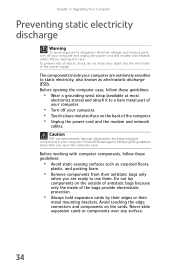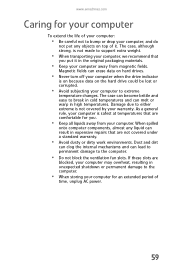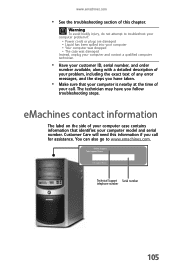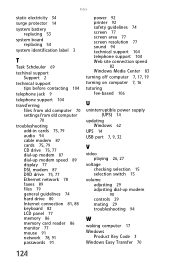eMachines T5274 Support Question
Find answers below for this question about eMachines T5274 - 2 GB RAM.Need a eMachines T5274 manual? We have 4 online manuals for this item!
Question posted by rnferg on June 14th, 2010
How Many Watts Is Power Supply Of Emachines T5274?
The person who posted this question about this eMachines product did not include a detailed explanation. Please use the "Request More Information" button to the right if more details would help you to answer this question.
Current Answers
Related eMachines T5274 Manual Pages
Similar Questions
Power Supply Replacement.
Where can I find a replacement power supply for my ET1810-03 eMachine?
Where can I find a replacement power supply for my ET1810-03 eMachine?
(Posted by connelld98 9 years ago)
Motherboard Manual For Model T5274
jumper settings cable connections
jumper settings cable connections
(Posted by charliebickmore 10 years ago)
Power Supply Change
I'm just wondering if there are any 350 - 400 watt power supply changes available for this build.
I'm just wondering if there are any 350 - 400 watt power supply changes available for this build.
(Posted by mcian33 12 years ago)