eMachines T5254 Support Question
Find answers below for this question about eMachines T5254 - 2 GB RAM.Need a eMachines T5254 manual? We have 4 online manuals for this item!
Question posted by youcandoit3 on October 30th, 2011
Motherboard Type T5254
what are specs i need to replace mb
Current Answers
There are currently no answers that have been posted for this question.
Be the first to post an answer! Remember that you can earn up to 1,100 points for every answer you submit. The better the quality of your answer, the better chance it has to be accepted.
Be the first to post an answer! Remember that you can earn up to 1,100 points for every answer you submit. The better the quality of your answer, the better chance it has to be accepted.
Related eMachines T5254 Manual Pages
8512161 - eMachines Desktop Hardware Reference Guide - Page 3


...) your computer 19 Using the keyboard 20 Using the mouse 22 Using optical drives 24
Features 24 Loading an optical disc 24 Identifying optical drive types 24 Playing discs 26 Creating discs 27 Using the memory card reader 28
i
8512161 - eMachines Desktop Hardware Reference Guide - Page 4


... card types 28 Using a memory card 28 Adjusting the volume 29 Configuring the audio jacks 31 Installing a printer, scanner, or other device 32
Chapter 4: Upgrading Your Computer 33
Preventing static electricity discharge 34 Opening the case 35
Removing the side panel 35 Removing the front bezel 36 Closing the case 37 Replacing...
8512161 - eMachines Desktop Hardware Reference Guide - Page 13


For more information, see "Identifying optical drive types" on page 24. Plug USB (Universal Serial Bus) devices (such as a USB external drive,... DVD, Blu-ray, or HD DVD drive. For more information about your drive, see "Using a memory card" on drive type). Insert a memory card from a digital camera, MP3 player, PDA, cellular telephone, or other device into these ports.
You can...
8512161 - eMachines Desktop Hardware Reference Guide - Page 19


..., distributes
your weight evenly, and keeps your body relaxed.
• Position your chair so the keyboard is the appropriate height and the chair helps you type.
• Adjust the chair height, adjust the forward tilt of the
seat, or use
your computer in your spine. This position lets your shoulders relax...
8512161 - eMachines Desktop Hardware Reference Guide - Page 20


... normal levels and cause data loss or system damage.
If you have a cable modem, use a surge protector that they are in a relaxed position when you type.
• Do not slouch forward or lean far back. An uninterruptible power supply (UPS) supplies battery power to your eyes.
• Find ways to break...
8512161 - eMachines Desktop Hardware Reference Guide - Page 26
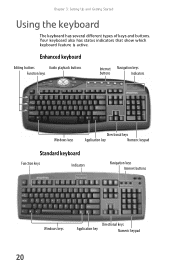
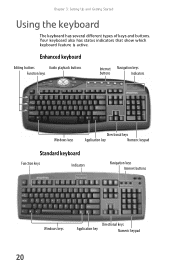
Chapter 3: Setting Up and Getting Started
Using the keyboard
The keyboard has several different types of keys and buttons.
Enhanced keyboard
Editing buttons
Audio playback buttons
Function keys
Internet Navigation keys
buttons
Indicators
Windows keys
Directional keys
Application key
Numeric ...
8512161 - eMachines Desktop Hardware Reference Guide - Page 27


... keys to search the Internet, or launch your NUM LOCK, CAPS LOCK, or SCROLL LOCK key is turned on.
21
See the program documentation to type numbers when the numeric keypad (NUM LOCK) is activated. Press these buttons to move the cursor up the page, down , right, or left.
Press these...
8512161 - eMachines Desktop Hardware Reference Guide - Page 30


... disc so the name of the following logos:
If your optical drive has Your drive type Use your drive for one of the following basic components:
Flip-down door
Activity indicator ...for ... Press the drive's eject button, then look on the optical disc drive.
Identifying optical drive types
Your computer may contain one or more of the side you place a single-sided disc in the...
8512161 - eMachines Desktop Hardware Reference Guide - Page 31


... video and data to CDs and DVD+R, DVD+RW, DVD-R, and DVD-RW discs.
RECORDER
DVD-RAM/-RW
Installing programs, playing audio CDs, playing DVDs, accessing data, and recording video and data to CDs...DVDs, accessing data, and recording video and data to CDs and DVD-RAM, DVD-R, or DVD-RW discs.
25 is...
Using other types of the double layer recordable DVD drive, the blank DVDs you purchase...
8512161 - eMachines Desktop Hardware Reference Guide - Page 32
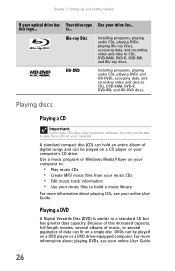
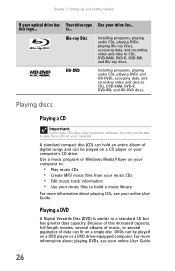
...video and data to play these CDs on your computer. You may not be able to CDs, DVD-RAM, DVD-R, DVD-RW, and Blu-ray discs.
Because of this logo...
Playing discs
Playing a CD
... played on a single disc. Chapter 3: Setting Up and Getting Started
If your optical drive has Your drive type Use your online User Guide. Use a music program or Windows Media Player on a DVD player or a...
8512161 - eMachines Desktop Hardware Reference Guide - Page 60


... the battery type and model number are etched into), then press the battery into the socket until it snaps into place.
10 Replace the side panel by following the instructions in
"Replacing the side ... computer starts, press and hold the F1 key. You will need to install the new battery the same way.
Replacing the system board
To replace the system board:
1 Remove the side panel by following the...
8512161 - eMachines Desktop Hardware Reference Guide - Page 77


...files.
4 Copy your personal data files to removable media or to
another computer on the desktop. The My Documents window opens and displays many of your old computer's documents folder for... "Using Windows" in the Documents or My Documents folder.
To find files in ... OR - File type
File usually ends in the documents folder:
1 In Windows Vista, click (Start), then click
Documents. The...
8512780 - eMachines Desktop PC User Guide - Page 12


...Help
For more information, see "Deleting files and folders" on page 12. The desktop contains the taskbar, the Start button, and the Recycle Bin icon. The Windows ...
6
Click the Start button, then open programs and perform other programs, and computer tools and utilities. Type Windows desktop in the Search Help box, then press ENTER. You must empty the Recycle Bin to programs, files,...
8512780 - eMachines Desktop PC User Guide - Page 13


... Windows Start menu, click Start, then click Help and Support.
If you the first level of the Windows desktop. www.emachines.com
Using the Start menu
Help
For more using the Start menu. Type Windows Start menu in the Start menu.
You can start programs, open it.
7 The Start menu opens, showing...
8512780 - eMachines Desktop PC User Guide - Page 14


... mouse button) the program that you double-click the icon for that program
appears on the desktop. When you use frequently. You may want to add to the desktop. 3 Click Send To, then click Desktop (create shortcut).
Type window in the Search Help box, then press ENTER.
This example shows the Local Disk (C:) window...
8512780 - eMachines Desktop PC User Guide - Page 17


...which temporarily stores it there. A pop-up
menu opens on the desktop.
3 Click Cut on the Start menu. 2 Double-click the... folder is your
hard drive and 3½ Floppy (A:) is created. 5 Type a name for files" on page 13.
2 Right-click (press the...Local Disk (C:) is your diskette drive (if installed).
3 If you need to copy. For more information about renaming folders, see "Viewing drives"...
8512780 - eMachines Desktop PC User Guide - Page 19


...window. The Search Results window opens. 2 If you want to search on the desktop. The Recycle Bin window opens. 2 Click Empty the Recycle Bin. Type emptying the Recycle Bin in the bin. Searching for files
If you are looking...or folder name in the Search box in the top right of the window.
• If you type all of the name, Search will list all files in the Search Help box, then press ENTER.
...
8512780 - eMachines Desktop PC User Guide - Page 20


... folders and their subfolders until you find the file or folder you need . To browse for files and folders
A file or folder that you
want . Type files and folders in the results window.
Browsing for a file:
...the search options that you want . You can narrow your Windows desktop. Chapter 2: Using Windows
Using advanced search options
Search can find files meeting more criteria than a file...
8512780 - eMachines Desktop PC User Guide - Page 58


...router or access point if the router or access point includes a
USB or parallel port.
Type wireless network security methods in and compare the status lights on
the front of the router or... Select Diagnose and Repair on the network, then click Properties. Take any firewall software on your desktop computer. • Turn off all physical cable connections. • Make sure that your printer ...
8512780 - eMachines Desktop PC User Guide - Page 60
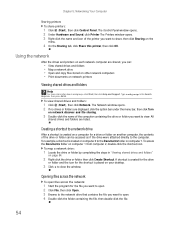
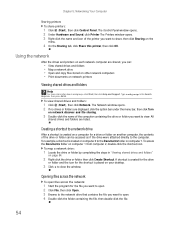
... the drive or folder you want to the Documents folder on computer 1 from computer 2, double-click the shortcut icon. Type workgroups in "Viewing shared drives and folders"
on network discover and file sharing.
3 Double-click the name of the drive...drive • Open and copy files stored on other network computers • Print documents on your desktop.
3 Click × to the computer.
Similar Questions
What Motherboards Will Fit In Emachines T5254
(Posted by markbhimac 9 years ago)
What Is My Motherboard Type, Et1350 Emachines?
i want to upgrade my motherboard and processor but still using the emachines et1350 casing tower. th...
i want to upgrade my motherboard and processor but still using the emachines et1350 casing tower. th...
(Posted by fadhilisa 10 years ago)
Motherboard
Where can I get & how much will it cost me for a motherboard for a eMachines ET1331G-05w compute...
Where can I get & how much will it cost me for a motherboard for a eMachines ET1331G-05w compute...
(Posted by draven724 11 years ago)
What Type Of Power Supply Does Emachine T5254 Have
startup problems. computer keeps shutting down.
startup problems. computer keeps shutting down.
(Posted by chanterdeschansons 11 years ago)
Motherboard Emachine T5254
which hdmi card can I use with a emachine t5254
which hdmi card can I use with a emachine t5254
(Posted by jeb8799 13 years ago)

