eMachines T5254 Support Question
Find answers below for this question about eMachines T5254 - 2 GB RAM.Need a eMachines T5254 manual? We have 4 online manuals for this item!
Question posted by markbhimac on August 23rd, 2014
What Motherboards Will Fit In Emachines T5254
The person who posted this question about this eMachines product did not include a detailed explanation. Please use the "Request More Information" button to the right if more details would help you to answer this question.
Current Answers
There are currently no answers that have been posted for this question.
Be the first to post an answer! Remember that you can earn up to 1,100 points for every answer you submit. The better the quality of your answer, the better chance it has to be accepted.
Be the first to post an answer! Remember that you can earn up to 1,100 points for every answer you submit. The better the quality of your answer, the better chance it has to be accepted.
Related eMachines T5254 Manual Pages
8512161 - eMachines Desktop Hardware Reference Guide - Page 23


...
Warning
When you turn off or slow down your computer for long periods.
It also saves your computer's Start menu, click (Start). www.emachines.com
5 To open your desktop layout so the next time you restore power, the programs are laid out just as you left them. In order to remove all...
8512161 - eMachines Desktop Hardware Reference Guide - Page 31


... layer DVD+RW
Installing programs, playing audio CDs, playing DVDs, accessing data, and recording video and data to CDs and DVD-RAM, DVD-R, or DVD-RW discs.
25
www.emachines.com
If your optical drive has Your drive type Use your drive for... DVD
Installing programs, playing
audio CDs, playing DVDs, and...
8512161 - eMachines Desktop Hardware Reference Guide - Page 32
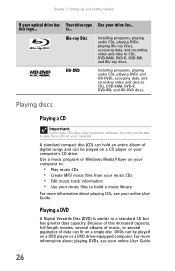
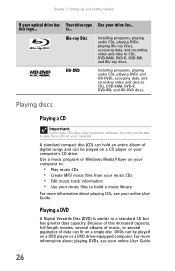
...CDs, playing DVDs and HD-DVDs, accessing data, and recording video and data to CDs, DVD-RAM, DVD-R, DVD-RW, and Blu-ray discs.
Use a music program or Windows Media Player on... increased capacity, full-length movies, several albums of music, or several gigabytes of digital songs and can fit on a CD player or your drive for...
Blu-ray Disc
Installing programs, playing audio CDs, playing ...
8512161 - eMachines Desktop Hardware Reference Guide - Page 33


...CDs and DVDs, see your online User Guide.
You can also create video files from music CDs. www.emachines.com
Playing a Blu-ray Disc
Blu-ray Disc is a high-capacity optical disc format that can store...computer. A dual-layer HD-DVD can hold 30 GB of files, about 14 hours of high-definition video. A dual-layer Blu-ray Disc can hold 50 GB of files, about 23 hours of standard-definition video,...
8512161 - eMachines Desktop Hardware Reference Guide - Page 47


Windows starts and the
Windows desktop appears.
10 Click (Start), right-click Computer, then click
Properties. The amount of memory in
"Replacing the... the module is secure, you hear a click.
6 Replace the side panel by following the instructions in your computer. www.emachines.com
4 If you are removing a DIMM from the memory module
bank, gently pull the plastic tabs away from the sides of...
8512161 - eMachines Desktop Hardware Reference Guide - Page 77


...data files.
4 Copy your personal data files to removable media or to
another computer on the desktop.
Finding other files
Use Windows Find or Search to Step 4.
- OR - In Windows 98...in ...
The My Documents window opens and displays many of your online User Guide.
www.emachines.com
Finding your documents
Many programs save your saved personal data files. The My Documents ...
8512161 - eMachines Desktop Hardware Reference Guide - Page 114


...cable system is electrically grounded to provide some protection against personal injury and damage to your eMachines system. The voltage selector switch is set up your system.
The plug on this ... safety and operating instructions for future use.
• Do not use this cord will fit only into the computer ventilation openings.
• Some products are unable to insert the ...
8512161 - eMachines Desktop Hardware Reference Guide - Page 117


...Ringer Equivalence Number (REN) assigned to the facilities of a certified connector assembly. All eMachines systems equipped with CD and DVD drives comply with an IC-compliant modem)
The ... Human Services (DHHS) Radiation Performance Standard. Repairs to make sure, for products fitted with the appropriate safety standards, including IEC 825. Contact the appropriate inspection authority or...
8512161 - eMachines Desktop Hardware Reference Guide - Page 118


..., and requirements for the grounding electrode. Lightning protection
For added protection of a Coaxial Cable. Appendix A: Legal Notices
Television antenna connectors protection (for systems fitted with electric shock.
eMachines assumes you are qualified in the servicing of computer equipment and trained in recognizing hazards in particular Section 820.93, Grounding of Outer Conductive...
8512161 - eMachines Desktop Hardware Reference Guide - Page 128


... port 9 setting default 92 troubleshooting 92 USB port 7, 9
programs closing unresponsive 19 opening 23 recovery discs 96, 98 re-installing 95
PS/2 port keyboard 8 mouse 9
R
RAM See memory
rebooting computer 19
recordable drive 7
recording audio files 27 optical discs 27
recovering defaults 102 drivers 95 programs 95 software 95 system 94...
8512780 - eMachines Desktop PC User Guide - Page 3


... 1: Getting Help 1
Thank you for purchasing our computer 2 Using the eMachines Web site 2 Using Help and Support 2 Contacting eMachines 3 Getting help for Windows Media Center 3 Using online help 3
Chapter 2: Using Windows 5
Using the Windows desktop 6 Using the Start menu 7 Adding icons to the desktop 8 Identifying window items 8
Working with files and folders 10 Viewing...
8512780 - eMachines Desktop PC User Guide - Page 13


www.emachines.com
Using the Start menu
Help
For more using the Start menu. You can start programs, open it.
7
The Start menu opens, showing
you click ... and folders, and more information about the Windows Start menu, click Start, then click Help and Support.
If you the first level of the Windows desktop. Type Windows Start menu in the Start menu.
8512780 - eMachines Desktop PC User Guide - Page 15


...controls. Clicking an item on the taskbar. Clicking the minimize button reduces the active window to fit the entire computer display. Clicking the close button closes the active window or program. Most windows ...bar at the top of a window that shows the window title.
www.emachines.com
Every program window looks a little different because each has its former size. Clicking the program ...
8512780 - eMachines Desktop PC User Guide - Page 17


...see "Shortcuts" on the Windows clipboard, which temporarily stores it there. A pop-up
menu opens on the desktop.
3 Click Cut on the Start menu. 2 Double-click the drive where you copy or cut and paste... or folder, you want to go , you want the file or folder to copy and move . www.emachines.com
To create a folder: Shortcut
Click File ➧ New ➧ Folder ➧ type name
1 ...
8512780 - eMachines Desktop PC User Guide - Page 19


...then press ENTER.
13 The Search Results window opens. 2 If you want to search on the desktop. Windows asks you if you are looking for files and folders, click Start, then click Help ...and Support. Type emptying the Recycle Bin in the bin.
www.emachines.com
To empty the Recycle Bin: Caution
Emptying the Recycle Bin permanently erases any files or folders...
8512780 - eMachines Desktop PC User Guide - Page 41


www.emachines.com
Building a music library
Use Windows Media Player to the
music library. You can add music... All Programs, then click Windows Media Player. The new
track information appears in the Windows Media Player library.
35 You can organize your desktop to build a music library. The
Advanced Tag Editor dialog box opens.
4 Enter track information such as Title, Artist, Album, and ...
8512780 - eMachines Desktop PC User Guide - Page 61


... device, you must install the driver for the printer on the computer you are using a desktop computer or if your computer. Important
Your notebook may include printers, MP3 players, cellular telephones... to connect to a Bluetooth personal area network:
1 Turn on -screen instructions.
www.emachines.com
Copying files across the network
To copy files across the network, you must install ...
8512780 - eMachines Desktop PC User Guide - Page 73


... of the color choices and adjust the Color intensity slider, then click OK. The Choose a desktop background dialog box opens.
2 Click the Picture Location list, then click the location where you ... the picture or color you want to look for the background, then click OK.
67 www.emachines.com
Changing the appearance of windows and backgrounds
You can change window colors and effects:
1 Click...
8512780 - eMachines Desktop PC User Guide - Page 75
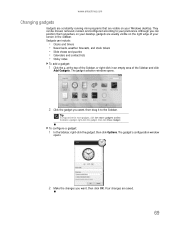
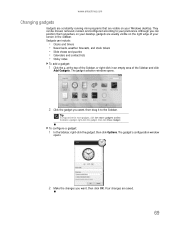
...click Get more gadgets online. They can position them anywhere on your desktop, gadgets are usually visible on your Windows desktop. Although you can be moved, removed, resized, and configured according ...'s configuration window
opens.
2 Make the changes you want , then click OK.
www.emachines.com
Changing gadgets
Gadgets are constantly running mini-programs that are saved.
69 To delete a...
8512780 - eMachines Desktop PC User Guide - Page 77


...secondary monitor port on your computer's video card supports additional monitors (it on. 4 Turn on the desktop ➧ Personalize ➧ Display Settings.
6 Right-click the second monitor icon (labeled 2), click ...Extend my Windows desktop onto this section are for demonstrative purposes only and may need to your multiple monitors in this monitor.
71 www.emachines.com
Setting up...
Similar Questions
Where Do I Connect The Power Sw Power Led Emachines T5254 Motherboard
(Posted by Ajjuan 9 years ago)
Motherboard
Where can I get & how much will it cost me for a motherboard for a eMachines ET1331G-05w compute...
Where can I get & how much will it cost me for a motherboard for a eMachines ET1331G-05w compute...
(Posted by draven724 11 years ago)
Ram
can Iexpand my memory and fit a 2 gb ram to my laptop modele525-901iG16M kawfo S/N LXN740200600...
can Iexpand my memory and fit a 2 gb ram to my laptop modele525-901iG16M kawfo S/N LXN740200600...
(Posted by macfarch 12 years ago)
Motherboard Emachine T5254
which hdmi card can I use with a emachine t5254
which hdmi card can I use with a emachine t5254
(Posted by jeb8799 13 years ago)

