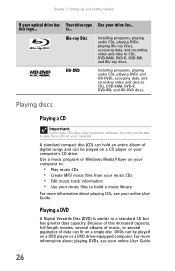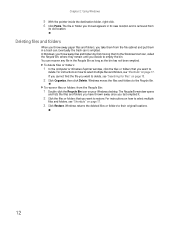eMachines T5254 Support Question
Find answers below for this question about eMachines T5254 - 2 GB RAM.Need a eMachines T5254 manual? We have 4 online manuals for this item!
Question posted by vontese on January 28th, 2013
Computer Beeping
Current Answers
Answer #1: Posted by tintinb on January 30th, 2013 5:42 AM
Computer Beep Codes and Meaning
- http://www.computerhope.com/beep.htm
- http://www.technick.net/public/code/cp_dpage.php?aiocp_dp=guide_beep_codes
If you have more questions, please don't hesitate to ask here at HelpOwl. Experts here are always willing to answer your questions to the best of our knowledge and expertise.
Regards,
Tintin
Related eMachines T5254 Manual Pages
Similar Questions
I have a emachines w3609 computer with vista on it I need to know what kind of 1gb ram board I need ...
The desktop is running MS Windows Vista Home Premium. User reported no problems with desktop after l...
can Iexpand my memory and fit a 2 gb ram to my laptop modele525-901iG16M kawfo S/N LXN740200600...
which hdmi card can I use with a emachine t5254
please help i need power supply for emachine don't how to find one and need to know oart number than...