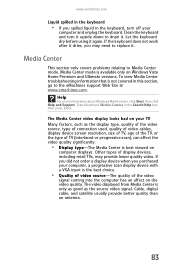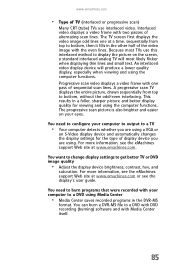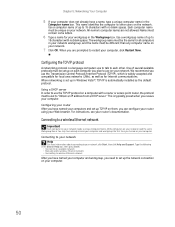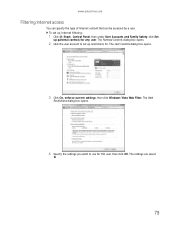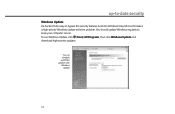eMachines T5254 Support Question
Find answers below for this question about eMachines T5254 - 2 GB RAM.Need a eMachines T5254 manual? We have 4 online manuals for this item!
Question posted by matt633way on January 11th, 2012
Emachines Model T5254 Startup Problem
The desktop is running MS Windows Vista Home Premium. User reported no problems with desktop after last use. Currently, when the desktop is powered on, it will boot to the MS Vista load prompt and power off automatically under all boot options. I have changed out the power supply and CMOS battery. An attempt to load OS from CD resulted in auto power off at Starting Windows prompt. Any assistance is requested and appreciated.
Current Answers
Related eMachines T5254 Manual Pages
Similar Questions
What Type Of Power Supply Does Emachine T5254 Have
startup problems. computer keeps shutting down.
startup problems. computer keeps shutting down.
(Posted by chanterdeschansons 11 years ago)
Boot Options For Emachines D355
Which key should i select for Boot options for emachines D355.
Which key should i select for Boot options for emachines D355.
(Posted by inaam518 12 years ago)
Power Supply For Emachine T5254
please help i need power supply for emachine don't how to find one and need to know oart number than...
please help i need power supply for emachine don't how to find one and need to know oart number than...
(Posted by ocullmk8 13 years ago)
My Model T5254 Computer Starts Up Runs For Abut 1 Minute Then Shuts Off.
(Posted by jscott 14 years ago)