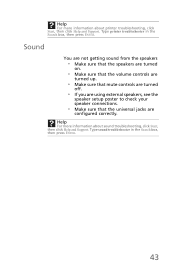eMachines T3522 Support Question
Find answers below for this question about eMachines T3522.Need a eMachines T3522 manual? We have 1 online manual for this item!
Question posted by khortongibson on January 22nd, 2013
Emachines T3522 Wireless Connection
Current Answers
Answer #1: Posted by tintinb on January 23rd, 2013 7:37 AM
- http://www.amazon.com/s/ref=nb_sb_noss?url=search-alias%3Delectronics&field-keywords=wireless+dongle
You can also download all the driver software for this machine here:
If you have more questions, please don't hesitate to ask here at HelpOwl. Experts here are always willing to answer your questions to the best of our knowledge and expertise.
Regards,
Tintin
Related eMachines T3522 Manual Pages
Similar Questions
Hooked up pc, but reading no signal on monitor
i recently got an emachine computer, but i can not wirelessly connect to my modem, can someone help ...
Is there a way to convert this machine to wirelessly connect to the internet?