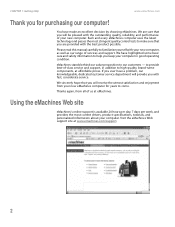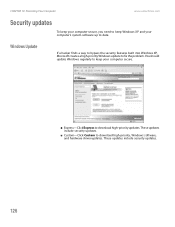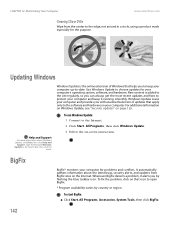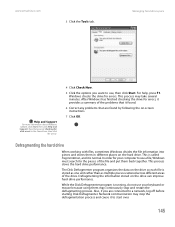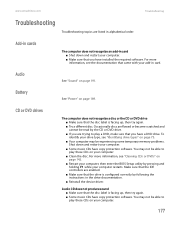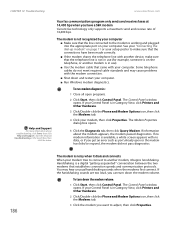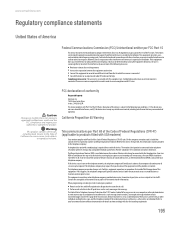eMachines T3418 Support Question
Find answers below for this question about eMachines T3418.Need a eMachines T3418 manual? We have 1 online manual for this item!
Question posted by apryllin on December 26th, 2012
How To Fix A Restarting Problem With An E Machine Modle T3418
Current Answers
Answer #1: Posted by tintinb on January 25th, 2013 9:28 AM
1. Virus or Malware
2. Loose Connection of Hardware Cables
3. Dust on board
4. CMOS Battery
5. Too much heat/temperature inside CPU box
The solutions can be found here:
If you have more questions, please don't hesitate to ask here at HelpOwl. Experts here are always willing to answer your questions to the best of our knowledge and expertise.
Regards,
Tintin
Related eMachines T3418 Manual Pages
Similar Questions
I upgraded my Emachine T3418 and accidentally pulled the power switch, Harddrive LED and Power LED c...
I was playing a game on the computer, in the middle of the game a large yellow box appeared and said...