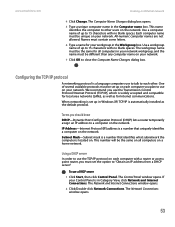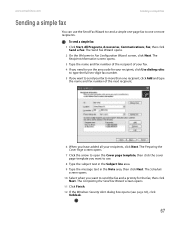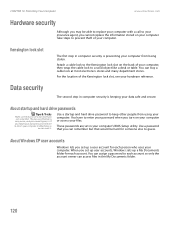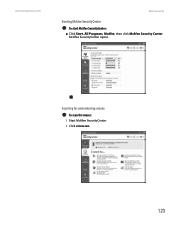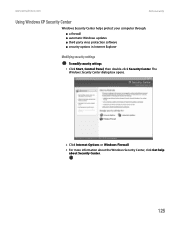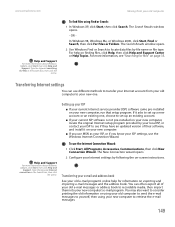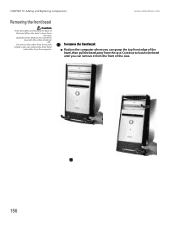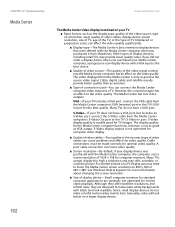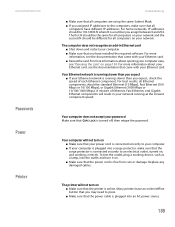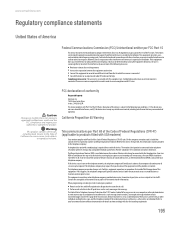eMachines T3256 Support Question
Find answers below for this question about eMachines T3256.Need a eMachines T3256 manual? We have 2 online manuals for this item!
Question posted by Maloliver on March 20th, 2017
Emachine T3256 Is Not Sending Signal To My Monitor. How Do I Correct?
Emachine T3256 is not sending a signal to my monitor. I made sure the cable connection from the Emachine and the monitor is connected and secure. How can I open the computer and correct this problem?
Current Answers
Answer #1: Posted by TheWiz on March 21st, 2017 12:09 PM
I highly recommend taking the computer to a local repair shop if you don't have any experience repairing computers. This problem can be caused by a number of things (RAM, video card, motherboard, CPU, etc...) but chances are a part will need to be replaced. Unless you have spare parts lying around, you won't be able to troubleshoot the problem yourself.
Related eMachines T3256 Manual Pages
Similar Questions
What Is The Motherboard In A Emachines T3256 Wth Amd 3200 Processor
what is the motherboard in a EMachines T3256 with Amd 3200+ procdsso
what is the motherboard in a EMachines T3256 with Amd 3200+ procdsso
(Posted by JerryLCriner 5 years ago)
I Cannot Get My Emachine T3256 Booted Up
"I have a emachine T3256 It constatntly goes to the windows did not start successfully, and gives me...
"I have a emachine T3256 It constatntly goes to the windows did not start successfully, and gives me...
(Posted by slasko2 11 years ago)