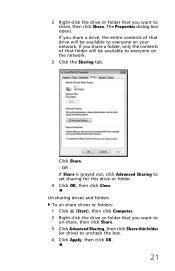eMachines ET1831 Support Question
Find answers below for this question about eMachines ET1831.Need a eMachines ET1831 manual? We have 1 online manual for this item!
Question posted by duanbarrino on November 14th, 2012
I Want To Upgrade My Processor On My 1831. Is It Possible For I7?
Current Answers
Answer #1: Posted by tintinb on November 14th, 2012 9:01 PM
Intel® Core™2 Duo processor (up to 65 W)
Intel® Pentium® processor
Intel® Celeron® processor
Source: http://support.gateway.com/emachines/desktop/2009/emachines/et/ET1831/ET1831sp2.shtml
If you have more questions, please don't hesitate to ask here at HelpOwl. Experts here are always ready to answer your questions to the best of our knowledge and expertise.
Regards,
Tintin
Related eMachines ET1831 Manual Pages
Similar Questions
i want to factory reset a emachine t3104 desktop i dont know the password and i dont have the reset ...
CELERON 450 IS JUNK. CHOPPY VIDEOS.
I want to upgrade to more memory in my emachines et1831. What is compatible?
ihave all the stock parts and i want to upgrade so i can play games HELP!!!