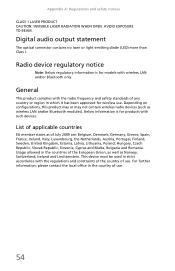eMachines ET1331 Support Question
Find answers below for this question about eMachines ET1331.Need a eMachines ET1331 manual? We have 1 online manual for this item!
Question posted by imshy3 on April 19th, 2013
Lost Audio
et1331g-05w all of a sudden the audio just quit. there is no sound device listed in device manger at all.
Current Answers
Related eMachines ET1331 Manual Pages
Similar Questions
Drivers Emachine How Dowload
HI How can i dowload the drivers emachine model et1331g-05wmy computer is a destop
HI How can i dowload the drivers emachine model et1331g-05wmy computer is a destop
(Posted by ileanarodriguez163 8 years ago)
How To Find The Specs On A Emachines Computer Et1331g-05w
(Posted by Wrandkimbo 9 years ago)
Re-install Audio
I don't have a manual so I don't know how to reinstall the audio card or driver. What ever I need? W...
I don't have a manual so I don't know how to reinstall the audio card or driver. What ever I need? W...
(Posted by keels777 10 years ago)
Motherboard
Where can I get & how much will it cost me for a motherboard for a eMachines ET1331G-05w compute...
Where can I get & how much will it cost me for a motherboard for a eMachines ET1331G-05w compute...
(Posted by draven724 11 years ago)
My Desktop Froze Shut Down And Now It Just Keeps Saying Start Windows Normal
(Posted by Babsbarela 12 years ago)