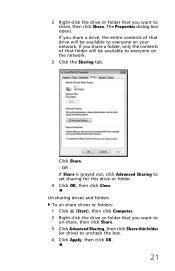eMachines ET1331 Support Question
Find answers below for this question about eMachines ET1331.Need a eMachines ET1331 manual? We have 1 online manual for this item!
Question posted by dkloeckners on January 26th, 2012
Upgrade, Ready To Buy.
Current Answers
Answer #1: Posted by kcmjr on January 26th, 2012 1:41 PM
Now name brands, such as eMachines, (made by Gateway by the way) tend to have fixed cutouts on back. If the cutout panel can be removed and replaced you "should" be OK.
The other issue will be the cables to the power, disk, and other LEDs. If they stuck to standards things will be plug compatible. You'll need to check. As an example I have an Acer system here I'm repairing for a local elementary school. I do not have a direct replacement board for the blown motherboard. To save money we're using an old one I had around. The LED and reset button wires are completely incompatible even though the board was mountable. Also the rear panel cutout won't fit. So, it sits, waiting for time that I don't have to hack it back together.
Look at your video card, see what power supply it recommends, then go higher. Most gaming cards need at least a 500 watt today. My PC has a 1000 watt supply. The supply still needs to run your hard disks, CPU, and whatever else you hang on the system so give your self enough headroom for growth.
That Zotac card is an entry level card. It will work but don't be surprised if you see some issues. The card is intended to boost performance on older systems. http://www.pcmag.com/article2/0,2817,2383440,00.asp
The other issue is hard disk and RAM. Without at least 1 GB RAM the system will be slow and if the disk is small and slow (5400 RPM) performance will suffer. This system isn't rated well http://www.pcmag.com/article2/0,2817,2384530,00.asp. The CPU should be OK and I would bump the RAM to 2 or 4 GB. You'll see a huge speed boost with the RAM addition.
Understanding everyone is on a budget these days and that this may be all you can afford right now, the addition of the card will help. Don't expect blinding performance after, but there will be a noticeable improvement. (get the RAM though too, Windows is a RAM hog).
Licenses & Certifications: Microsoft, Cisco, VMware, Novell, FCC RF & Amateur Radio licensed.
Related eMachines ET1331 Manual Pages
Similar Questions
Im trying to conect to my wifi but my pc can't find any wireless network ......and im sure my wif it...
I have money to upgrade my pc and the cpu isnt as good as id like it to bee and i have about $100 to...
I hae a ET1331G-03W DESKTOP WHERE CAN I FIND THE DRIVERS FOR THIS BOARD? I CAN'T RUN SOME OF MY OLDE...
How can I make my emachines EL1333G-01 WiFi ready?