eMachines ET1161 Support Question
Find answers below for this question about eMachines ET1161.Need a eMachines ET1161 manual? We have 5 online manuals for this item!
Question posted by whitanpil on July 10th, 2014
Where Do I Go When My Emachine Goes To System Recovery Options
The person who posted this question about this eMachines product did not include a detailed explanation. Please use the "Request More Information" button to the right if more details would help you to answer this question.
Current Answers
There are currently no answers that have been posted for this question.
Be the first to post an answer! Remember that you can earn up to 1,100 points for every answer you submit. The better the quality of your answer, the better chance it has to be accepted.
Be the first to post an answer! Remember that you can earn up to 1,100 points for every answer you submit. The better the quality of your answer, the better chance it has to be accepted.
Related eMachines ET1161 Manual Pages
8513036R - eMachines Starter Guide - Page 7


... getting more information about your computer
Transfer files and settings from eMachines partners! Click Welcome Center and select an option. welcome to a new one
Learn about your computer, as well as links to special deals from a previous computer to the Welcome Center! Get information about ...
8513036R - eMachines Starter Guide - Page 8
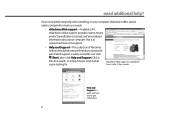
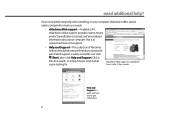
... help and troubleshooting information, along with something on your computer, eMachines offers several options designed to meet your needs:
• eMachines Web support-Available 24/7, eMachines' online support provides current drivers, product specifications, tutorials, and personalized information about your computer. eMachines'Web support is available 24 hours a day, 7 days a week
Help...
8513036R - eMachines Starter Guide - Page 19


... state when it was working better
Click here to see details about the components
of your system
Click here to adjust how quickly your
computer goes into power-saving modes
Click here to do maintenance, such as Disk Cleanup, or to defragment your hard drive (click Advanced Tools, then click Open...
8513036R - eMachines Starter Guide - Page 21


..., pre-installed software and drivers), click Create factory default disc or, to create recovery discs for your system. To create discs, click (Start), All Programs, eMachines, then click eMachines Recovery Management. Follow the on-screen instructions to finish.
21 To create recovery discs for only the factory-loaded drivers and software, click Create driver and...
8513036R - eMachines Starter Guide - Page 22


reinstalling the operating system
If you can run Windows... 1 Click (Start), All Programs, eMachines, then click eMachines Recovery
Management. The Confirm
Restoration dialog box opens.
3 Follow the on-screen instructions to factory default. eMachines Recovery Management opens. 2 Click the Restore tab, then click Restore system to finish.
22
8513036R - eMachines Starter Guide - Page 23


... it shipped from the factory. IMPORTANT
• If your hard drive has failed and you can't restore the software from the hard drive or recovery discs, contact eMachines Customer Care for help.
• After you cannot run Windows... 1 Restart your computer's software up to finish. You still need to download Windows updates...
8512161 - eMachines Desktop Hardware Reference Guide - Page 8


... access your User Guide:
• Click (Start), All Programs, then click eMachines
Documentation.
2 For more information
For more information about your computer, visit the eMachines Support page at www.emachines.com or the Web address shown on your computer because hardware options and port locations may look different than your computer's label. Chapter 1: About...
8512161 - eMachines Desktop Hardware Reference Guide - Page 15
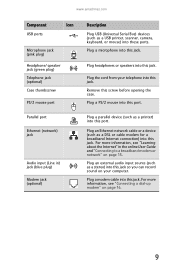
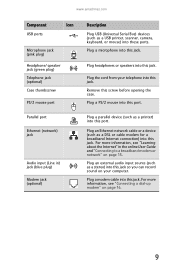
... modem cable into this port. www.emachines.com
Component
Icon
USB ports
Microphone jack (pink plug)
Headphone/ speaker jack (green plug) Telephone jack (optional) Case thumbscrew
PS/2 mouse port
Parallel ... more information, see "Learning about the Internet" in ) jack (blue plug)
Modem jack (optional)
Description
Plug USB (Universal Serial Bus) devices (such as a USB printer, scanner, camera...
8512161 - eMachines Desktop Hardware Reference Guide - Page 23


...If for some reason you can run programs and search for long periods. It also saves your desktop layout so the next time you restore power, the programs are laid out just as you ...menu, you cannot use the Shut Down option in Sleep mode, the power indicator on your computer, unplug the power cord and modem cable from the wall outlets. www.emachines.com
5 To open your computer completely off...
8512161 - eMachines Desktop Hardware Reference Guide - Page 71
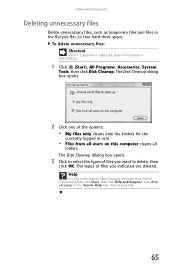
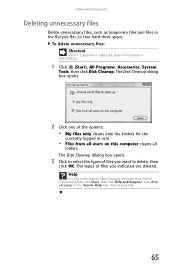
Help
For more information about keeping the hard drive free of the options: • My files only cleans only the folders for the
currently logged in the ...dialog box opens.
2 Click one of unnecessary files, click Start, then click Help and Support. www.emachines.com
Deleting unnecessary files
Delete unnecessary files, such as temporary files and files in the Recycle Bin, to delete, then
click ...
8512161 - eMachines Desktop Hardware Reference Guide - Page 100


...page 96.
94 Help
For more
information, see "Adjusting the volume" on page 31.
eMachines provides everything you should create a set of the computer's software (also called recovering or ...off. For
more information, see "Preparing for additional system recovery options, you need to check your computer for software and device driver recovery" on page 75 or in the Search Help box,...
8512161 - eMachines Desktop Hardware Reference Guide - Page 101


...completely erased or corrupted, your only option for system recovery may be to reinstall Windows from a set of software or hardware have a DVD-compatible drive to use these options.)
• To re-install ...and drivers that software's installation instructions. www.emachines.com
• If only one or two items of recovery discs (you created. (Your computer must create the discs) or ...
8512161 - eMachines Desktop Hardware Reference Guide - Page 103


... created, your computer names the disc Recovery13 for disc 2, and so on.
6 If multiple discs are recording multiple discs, as an option, you must recover your Start menu does not contain eMachines Recovery Center as you remove each disc from the drive, use the marker to label each disc 1 of x, 2 of x, 3 of x, and...
8512161 - eMachines Desktop Hardware Reference Guide - Page 104


... does not offer the software or driver you have a multiple-disc set of recovery discs, close eMachines Recovery Center and try another disc.
98
If an AutoPlay dialog box does not appear and eMachines Recovery Center does not start, open Computer and run the file Grc_Vista.exe on the list, and
you need to recover...
8512161 - eMachines Desktop Hardware Reference Guide - Page 108


... still run Windows: a Turn on your hard drive, then reinstalls Windows and any ), then click Next. Caution
A complete factory recovery deletes everything on your keyboard to its factory condition.
eMachines System Recovery starts, and the System Recovery Options dialog box opens.
4 Select a language and keyboard layout, then click Next. 5 Click the User name box to...
8513042 - eMachines Desktop Computer User Guide - Page 73


... box opens.
2 Click one of the desktop background. www.emachines.com
Changing the appearance of windows and backgrounds
You can change the appearance of Windows desktop items, such as color schemes, shading effects...click
Customize colors. Your new
color settings are applied.
3 For even more color adjustment options, such as the colors of windows and dialog boxes and the color and design of ...
8513042 - eMachines Desktop Computer User Guide - Page 75


...can position them anywhere on your desktop, gadgets are usually visible on your Windows desktop. To configure a gadget:
1 In the Sidebar, right-click the gadget, then click Options.
The gadget's configuration window
... Tip
To shop online for more gadgets, click Get more gadgets online. www.emachines.com
Changing gadgets
Gadgets are constantly running mini-programs that are visible on the...
8513152 - eMachines Desktop Hardware Reference Guide - Page 23


...supply and system board remain energized. Important
If for some reason you cannot use the Shut Down option in Sleep mode, the power indicator on your computer, unplug the power cord and modem cable...more information on the keyboard, or press the power button to save power. www.emachines.com
5 To open your desktop layout so the next time you restore power, the programs are laid out just...
8513152 - eMachines Desktop Hardware Reference Guide - Page 96
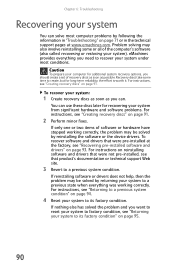
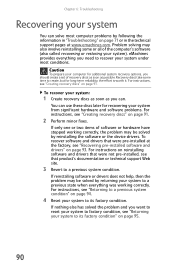
Caution
To prepare your computer for additional system recovery options, you should create a set of recovery discs as soon as you can. Recovery discs take some or all of software ...on page 91. For instructions, see "Creating recovery discs" on reinstalling software and drivers that were not pre-installed, see that were pre-installed at www.emachines.com. You can use these discs later for ...
8513152 - eMachines Desktop Hardware Reference Guide - Page 99


... your pre-installed software and drivers:
1 Click (Start), All Programs, eMachines, then click
eMachines Recovery Management. The eMachines Application Recovery main menu opens.
93 To recover your driver and application recovery disc, insert it into the disc drive, then go to Step 3 after the eMachines Application Recovery main menu opens.
2 Click the Restore tab, then click Reinstall...
Similar Questions
Emachine Et1161-07 Desktop Recovery Disk Will Not Start
(Posted by sibejust 10 years ago)
I Would Like To Use This Disk Emachine Et1161-05 Drivers Recovery & Restore Prod
(Posted by mfsb277 10 years ago)
Need The Emachine El1200 Recovery Management Software
I can not find the software on my pc in order to create the recovery discs. Where can I get it?
I can not find the software on my pc in order to create the recovery discs. Where can I get it?
(Posted by adrigarstman 11 years ago)
Emachines T5026 Recovery Disc
I need a recovery disc to set my emachine t5026 back to factory setting where do i get one
I need a recovery disc to set my emachine t5026 back to factory setting where do i get one
(Posted by Anonymous-69166 11 years ago)

