eMachines ET1161 Support Question
Find answers below for this question about eMachines ET1161.Need a eMachines ET1161 manual? We have 5 online manuals for this item!
Question posted by profjdb on September 15th, 2014
How To Download Windows Vista Recovery Disk For Emachines Et1161
The person who posted this question about this eMachines product did not include a detailed explanation. Please use the "Request More Information" button to the right if more details would help you to answer this question.
Current Answers
There are currently no answers that have been posted for this question.
Be the first to post an answer! Remember that you can earn up to 1,100 points for every answer you submit. The better the quality of your answer, the better chance it has to be accepted.
Be the first to post an answer! Remember that you can earn up to 1,100 points for every answer you submit. The better the quality of your answer, the better chance it has to be accepted.
Related eMachines ET1161 Manual Pages
8513036R - eMachines Starter Guide - Page 7


Get information about the newest features in Windows Vista®
7 To access the Welcome Center, click (Start), Control Panel, then click System and Maintenance. The Welcome Center...a new one
Learn about your computer
Transfer files and settings from a previous computer to special deals from eMachines partners! Click Welcome Center and select an option. welcome to the Welcome Center!
8513036R - eMachines Starter Guide - Page 14


...safe
Your eMachines computer comes with hardware and software features that can help you if something is detected
14
For more information on your computer:
• Windows Security-...your computer secure and up-to security features such as Windows Security Center, Windows Firewall, Windows Update, and Windows Defender-all built into Windows Vista
• Norton 360-Reduces the chances of a ...
8513036R - eMachines Starter Guide - Page 16


... to fix the problem. up-to-date security
Windows Update If a hacker finds a way to bypass the security features built into Windows Vista, Microsoft creates a high-priority Windows update to keep your computer secure. To run Windows Update, click (Start), All Programs, then click Windows Update and download high-priority updates. You can schedule automatic updates with...
8513036R - eMachines Starter Guide - Page 21


... system. Follow the on-screen instructions to create recovery discs for only the factory-loaded drivers and software...recovery discs,"make sure that came with your factory-loaded hard drive contents (Windows Vista, pre-installed software and drivers), click Create factory default disc or, to finish.
21 To create discs, click (Start), All Programs, eMachines, then click eMachines Recovery...
8513036R - eMachines Starter Guide - Page 22


reinstalling the operating system
If you can run Windows... 1 Click (Start), All Programs, eMachines, then click eMachines Recovery
Management. The Confirm
Restoration dialog box opens.
3 Follow the on-screen instructions to factory default. eMachines Recovery Management opens. 2 Click the Restore tab, then click Restore system to finish.
22
8513036R - eMachines Starter Guide - Page 23


... You still need to download Windows updates and antivirus updates to finish. If you cannot run Windows... 1 Restart your computer..., then press the ALT+F10 keys during startup. 2 Follow the on-screen instructions to bring your computer, it will appear with the same files and programs it had when it shipped from the hard drive or recovery discs, contact eMachines...
8512161 - eMachines Desktop Hardware Reference Guide - Page 77


....
www.emachines.com
Finding your documents
Many programs save your network. Go to locate other files
Use Windows Find or... type
File usually ends in the documents folder:
1 In Windows Vista, click (Start), then click
Documents.
You can often identify...
another computer on the desktop.
For more information, see "Using Windows" in your online User Guide. In Windows XP, click Start, ...
8512161 - eMachines Desktop Hardware Reference Guide - Page 89
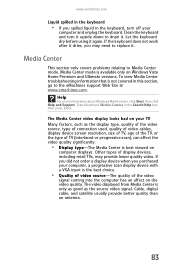
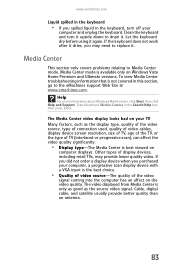
...Type the phrase Media Center in this section, go to the eMachines support Web Site at www.emachines.com. www.emachines.com
Liquid spilled in the keyboard
• If you spilled ... view Media Center troubleshooting information that is best viewed on Windows Vista Home Premium and Ultimate versions. Help
For more information about Windows Media Center, click Start, then click Help and Support....
8512161 - eMachines Desktop Hardware Reference Guide - Page 109


... be automatically backed up any software that you must recover your system using the Windows DVD
If you install a new hard drive or completely re-format your system using the Windows Vista operating system DVD.
The Factory image recovery
window opens, which shows you can find your computer. You still need to recover your computer...
8512161 - eMachines Desktop Hardware Reference Guide - Page 129


... computer 19
restarting computer 19
restoring defaults 102 drivers 95 files from Recycle Bin 79 programs 95 software 95 system 94 Windows 95 with eMachines Recovery Center 97 with Windows DVD 103 with Windows System Restore 99
Resume mode 7
right-clicking 23
S
safety avoiding repetitive strain 14 general precautions 108 guidelines for troubleshooting 74 posture...
8513042 - eMachines Desktop Computer User Guide - Page 29


... and organizing your computer. Type e-mail in fax modem, check the hardware information that came with Windows Vista Business, Enterprise, or Ultimate Editions. Your default e-mail program opens. 3 Click Send/Receive. 4... more information, see the help in fax modem. Windows Fax and Scan
opens.
2 If Windows Fax and Scan is set up modem. www.emachines.com
5 Type the subject of your e-mail in...
8513042 - eMachines Desktop Computer User Guide - Page 43


....
3 Click Choose Photos and Videos. The main screen opens.
37 www.emachines.com
Creating a video DVD
Creating a video DVD using Windows DVD Maker
If your computer has Windows Vista Home Premium or Windows Vista Ultimate Edition, you can create video DVDs using Windows DVD Maker: Important
We recommend that you do not use your recordable optical disc...
8513042 - eMachines Desktop Computer User Guide - Page 85


... Parental Controls dialog box opens.
2 Click the user account to use for . The User Controls dialog box opens.
3 Click On, enforce current settings, then click Windows Vista Web Filter. www.emachines.com
Filtering Internet access
You can specify the type of Internet content that can be accessed by a user.
8513152 - eMachines Desktop Hardware Reference Guide - Page 73
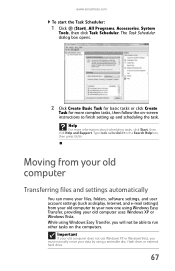
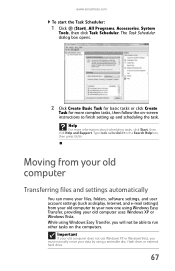
... instructions to your new one using Windows Easy Transfer, providing your data by using Windows Easy Transfer, you must manually move your old computer uses Windows XP or Windows Vista. The Task Scheduler dialog box opens...more complex tasks, then follow the on the computers.
www.emachines.com
To start the Task Scheduler:
1 Click (Start), All Programs, Accessories, System
Tools, then click ...
8513152 - eMachines Desktop Hardware Reference Guide - Page 74


...save your personal data files in the documents folder:
1 In Windows Vista, click (Start), then click
Documents. Go to the new computer.
2 Click (Start), All Programs, Accessories... hard drive, a network location, or a flash drive. In Windows 98, Windows Me, or Windows 2000, double-click the My Computer icon on the desktop. Type transferring files in your saved personal data files. Look in...
8513152 - eMachines Desktop Hardware Reference Guide - Page 75
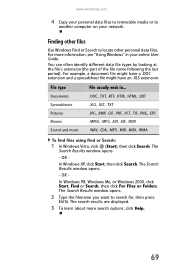
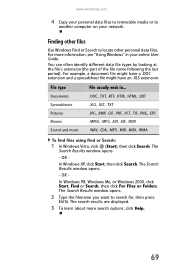
... or Search:
1 In Windows Vista, click (Start), then click Search. The Search Results window opens.
2 Type the filename you want to locate other personal data files.
The search results are displayed.
3 To learn about more information, see "Using Windows" in ... File type
File usually ends in your network. OR - www.emachines.com
4 Copy your personal...
8513152 - eMachines Desktop Hardware Reference Guide - Page 97


..., including Windows Vista and all factory-loaded software and drivers, click Create factory default disc. - To reinstall using discs, you create each type of recovery discs beforehand. Important
We recommend that are not recoverable by other methods, you may need to reinstall the Windows operating system and factory-loaded software and drivers.
eMachines Recovery Management opens...
8513152 - eMachines Desktop Hardware Reference Guide - Page 101


... recovery deletes everything to return your system to its factory condition. You can still run Windows Vista, see "Recovering from
within Windows Vista" on page 96.
• If you cannot run Windows Vista .... Returning your computer. www.emachines.com
2 On the left side of the window, click Repair Windows
using either your hard drive or the recovery discs you have installed a replacement...
8513152 - eMachines Desktop Hardware Reference Guide - Page 102
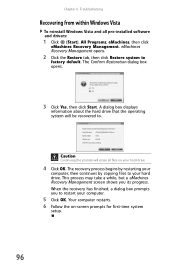
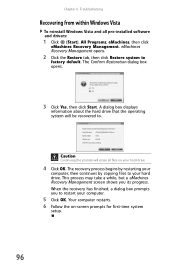
... Windows Vista and all files on -screen prompts for first-time system
setup.
96 Caution
Continuing the process will be recovered to
factory default.
A dialog box displays
information about the hard drive that the operating system will erase all pre-installed software and drivers:
1 Click (Start), All Programs, eMachines, then click
eMachines Recovery Management. eMachines Recovery...
8513152 - eMachines Desktop Hardware Reference Guide - Page 103


... drive's original,
factory-loaded contents are recovered. eMachines Recovery Management opens.
2 Click Restore system from your recovery discs
To reinstall Windows Vista and all pre-installed software and drivers:
1 Turn on your hard drive.
2 During startup, press F10 to select CDROM/DVD, then press
ENTER.
Windows installs from the recovery disc you can select which device to...
Similar Questions
How To Use Emachines Vista Recovery Disk On A New Hard Drive
(Posted by rAjeffth 9 years ago)
How To Make Recovery Disks For Windows Vista Emachine Et1161-05
(Posted by fsghnn 9 years ago)
Emachine Et1161-07 Desktop Recovery Disk Will Not Start
(Posted by sibejust 10 years ago)
Needs System Recovery Disk For
Et1810-03 Desktop
I bought reconditioned desktop 2 years ago, but opened the box today, it would not boot,it did not c...
I bought reconditioned desktop 2 years ago, but opened the box today, it would not boot,it did not c...
(Posted by dilipeena 11 years ago)

