eMachines ET1161 Support Question
Find answers below for this question about eMachines ET1161.Need a eMachines ET1161 manual? We have 5 online manuals for this item!
Question posted by LLgp on January 9th, 2014
How To Access The Recovery Partition On An Emachine Et1161
The person who posted this question about this eMachines product did not include a detailed explanation. Please use the "Request More Information" button to the right if more details would help you to answer this question.
Current Answers
There are currently no answers that have been posted for this question.
Be the first to post an answer! Remember that you can earn up to 1,100 points for every answer you submit. The better the quality of your answer, the better chance it has to be accepted.
Be the first to post an answer! Remember that you can earn up to 1,100 points for every answer you submit. The better the quality of your answer, the better chance it has to be accepted.
Related eMachines ET1161 Manual Pages
8513036R - eMachines Starter Guide - Page 7


To access the Welcome Center, click (Start), Control Panel, then click System and Maintenance. Get information about the newest features in Windows Vista®
7 Click Welcome Center and select an option.
welcome to a new one
Learn about your computer
Transfer files and settings from eMachines partners!
The Welcome Center offers a wealth of options...
8513036R - eMachines Starter Guide - Page 8
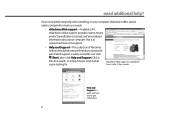
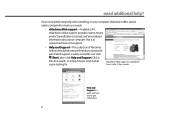
... and easy way to meet your needs:
• eMachines Web support-Available 24/7, eMachines' online support provides current drivers, product specifications, tutorials, and personalized information about ... Visit it at www.emachines.com/support.
• Help and Support-This collection of Windows help and troubleshooting information, along with something on your computer, eMachines offers several options designed to...
8513036R - eMachines Starter Guide - Page 9


...user guide for easy-to learn more about it finds something. To access the online guide, click (Start), All Programs, then click eMachines Documentation.
• Tech support-For help , continued...
•...lets you know computers.
Click Help, then click Tutorial to -understand information on your eMachines computer, BigFix checks your computer for you on a variety of topics
*May not be...
8513036R - eMachines Starter Guide - Page 14


keeping your computer safe
Your eMachines computer comes with hardware and software features that can help you if something is detected
14
For more information on your computer:
• Windows Security-Provides access to -date. Use these tools regularly to improve the security of personal information stored on security, see"Protecting Your Computer...
8513036R - eMachines Starter Guide - Page 21


...the factory-loaded drivers and software, click Create driver and application backup disc. Before you create these"recovery discs,"make sure that you first get your computer, it is a good idea to make a ...Create factory default disc or, to finish.
21 To create discs, click (Start), All Programs, eMachines, then click eMachines Recovery Management. To create recovery discs for your system.
8513036R - eMachines Starter Guide - Page 22


eMachines Recovery Management opens. 2 Click the Restore tab, then click Restore system to finish.
22 reinstalling the operating system
If you can run Windows... 1 Click (Start), All Programs, eMachines, then click eMachines Recovery
Management. The Confirm
Restoration dialog box opens.
3 Follow the on-screen instructions to factory default.
8513036R - eMachines Starter Guide - Page 23


If you restore your computer, it will appear with the same files and programs it had when it shipped from the hard drive or recovery discs, contact eMachines Customer Care for help.
• After you cannot run Windows... 1 Restart your computer, then press the ALT+F10 keys during startup. 2 Follow the on-screen...
8512161 - eMachines Desktop Hardware Reference Guide - Page 3


Contents
Chapter 1: About This Reference 1
About this guide 2 Accessing the online User Guide 2 eMachines contact information 3 Microsoft Certificate of Authenticity 3
Chapter 2: Checking Out Your Computer 5
Front 6 Back 8
Chapter 3: Setting Up and Getting Started . . . 11
Working safely and comfortably 12 ...
8512161 - eMachines Desktop Hardware Reference Guide - Page 7
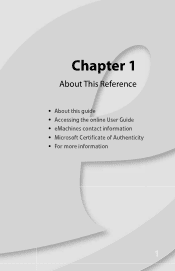
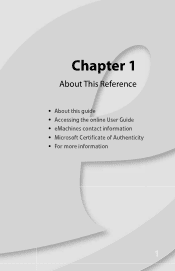
Chapter 1
About This Reference
• About this guide • Accessing the online User Guide • eMachines contact information • Microsoft Certificate of Authenticity • For more information
1
8512161 - eMachines Desktop Hardware Reference Guide - Page 31


...emachines.com
If your optical drive has Your drive type Use your drive for...
DVD/CD-RW
Installing programs, playing audio CDs, accessing data, creating CDs, and playing DVDs. DVD+RW
Installing programs, playing audio CDs, playing DVDs, accessing...RW discs. DVD R/RW
Installing programs, playing audio CDs, playing DVDs, accessing data, and recording video and data to CDs and DVD+R or DVD+...
8512161 - eMachines Desktop Hardware Reference Guide - Page 108


...keyboard to its hard drive to select Repair
Your Computer, then press ENTER. The eMachines Recovery Center opens. If Windows starts to load instead, restart the computer and try ...you can access important files on your hard drive and re-install all factory software:
1 If you cannot run Windows: a Click (Start), All Programs, eMachines
Recovery Center, then click eMachines Recovery Center. ...
8512161 - eMachines Desktop Hardware Reference Guide - Page 129


...drivers 95 files from Recycle Bin 79 programs 95 software 95 system 94 Windows 95 with eMachines Recovery Center 97 with Windows DVD 103 with Windows System Restore 99
Resume mode 7
right-clicking...3
serial port 8, 32
setting up safety precautions 108
settings transferring 70
shortcut menus accessing 23
shortcuts opening menu 23
shutting down computer 17, 19
side panel removing 35 replacing 35...
8513042 - eMachines Desktop Computer User Guide - Page 3


...eMachines Web site 2 Using Help and Support 2 Contacting eMachines 3 Getting help for Windows Media Center 3 Using online help 3
Chapter 2: Using Windows 5
Using the Windows desktop 6 Using the Start menu 7 Adding icons to the desktop...Faxing 19
Learning about the Internet 20 Setting up an Internet account 20
Accessing your Internet account 21 Using the World Wide Web 21
Connecting to a...
8513042 - eMachines Desktop Computer User Guide - Page 61


...to a USB port on the computer you are using a desktop computer or if your Bluetooth radio and the Bluetooth printer. ... and Sharing Center. 4 Click Manage Network Connections. www.emachines.com
Copying files across the network
To copy files across the...the network:
1 Click (Start), then click Computer.
To access a Bluetooth-enabled device, you transfer information between these devices ...
8513042 - eMachines Desktop Computer User Guide - Page 91


... network 55 files and folders 11, 17 text and graphics 17
creating data disc 39 desktop icon 8 desktop shortcut 8 document 15 folder 10 MP3 file 34 music file 34 video DVD 37 WMA... 39 creating video 37 playing 31
Dynamic Host Configuration Protocol 50
E
Ease of Access Center 77
editing music track information 35
eMachines contact information 3 Web address 2 Web site 2
e-mail address 22 checking for...
8513042 - eMachines Desktop Computer User Guide - Page 93


...emachines.com
starting 59 updating 61
O
online help 2, 3
opening documents 16 files 7 files across network 54 folders 10 programs 7
optical disc creating data 39 playing 31
Outlook 20
Outlook Express 20
P
PAN 44
parental controls activity reports 82 blocking specific games 81 game ratings 80 Internet filtering 79 restricting game access...printer 54
shortcuts adding to desktop 8 closing programs 17 ...
8513152 - eMachines Desktop Hardware Reference Guide - Page 97


... for only the factory-loaded software and drivers, click Create driver and application backup disc. To create recovery discs:
1 Click (Start), All Programs, eMachines, then click
eMachines Recovery Management. OR To create recovery discs for the hard drive's entire
original contents, including Windows Vista and all factory-loaded software and drivers, click Create factory default...
8513152 - eMachines Desktop Hardware Reference Guide - Page 99


... come pre-installed on your computer, you need to follow the instructions for updating drivers in "Checking for device problems" on page 89. eMachines Recovery Management opens. - The eMachines Application Recovery main menu opens.
93 To recover your computer, follow that software's installation instructions.
• New device drivers-If you need to recover device...
8513152 - eMachines Desktop Hardware Reference Guide - Page 101


...your system. If you can access important files on your hard drive, back them up now.
• If you can reinstall using either your hard drive or the recovery discs you have installed a ...Yes. Your system is still working, see "Recovering from
within Windows Vista" on page 97.
95 www.emachines.com
2 On the left side of the window, click Repair Windows
using the restore point
you specified....
8513152 - eMachines Desktop Hardware Reference Guide - Page 102
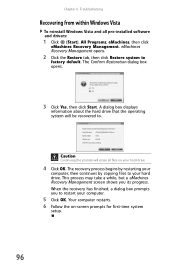
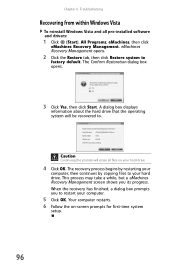
...-installed software and drivers:
1 Click (Start), All Programs, eMachines, then click
eMachines Recovery Management. When the recovery has finished, a dialog box prompts you its progress. Caution
...your computer.
5 Click OK. This process may take a while, but a eMachines Recovery Management screen shows you to
factory default.
Chapter 6: Troubleshooting
Recovering from within Windows ...
Similar Questions
How To Access Recovery Partition From Boot For Emachine T3646
(Posted by fjim6cki 10 years ago)
How To Create A Disc To Access Recovery Partition Emachine W3650 ?
(Posted by benbdew 10 years ago)

