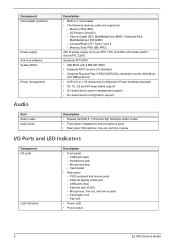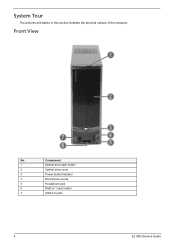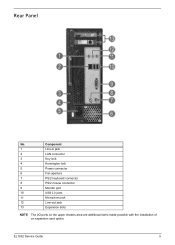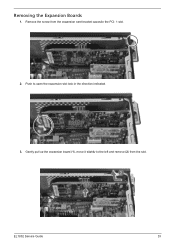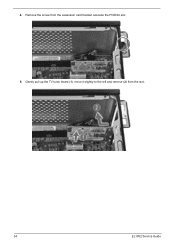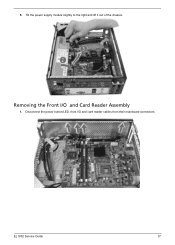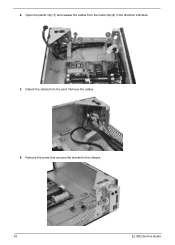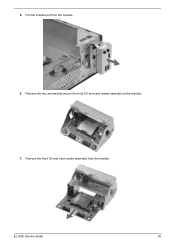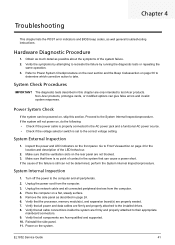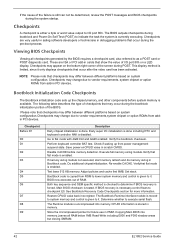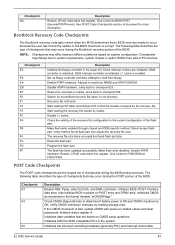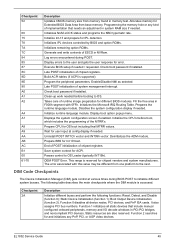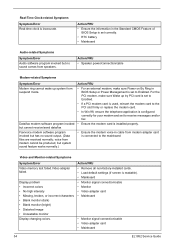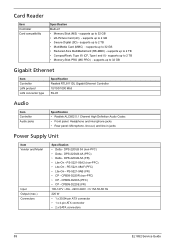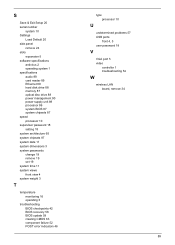eMachines EL1852 Support Question
Find answers below for this question about eMachines EL1852.Need a eMachines EL1852 manual? We have 1 online manual for this item!
Question posted by Anonymous-46420 on December 23rd, 2011
Video Card
Current Answers
Answer #1: Posted by kcmjr on December 27th, 2011 3:28 PM
If these are correct then any PCI-Express card will work.
The issue is that all reviews state that this machine is generally slow due to an older processor. So the video may work great but the CPU may not be able to keep up.
Licenses & Certifications: Microsoft, Cisco, VMware, Novell, FCC RF & Amateur Radio licensed.
Related eMachines EL1852 Manual Pages
Similar Questions
e-machine et1331g-05w wich suddenly power off now won't turn on if I push the power button the fans ...
I want to Install a graphics card for my el1852 eMachines.. but I'm having a problem with the thin c...