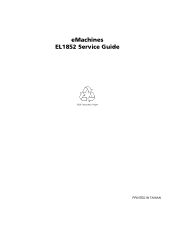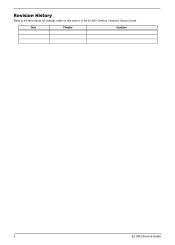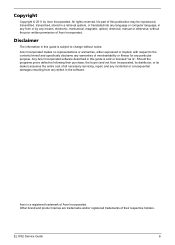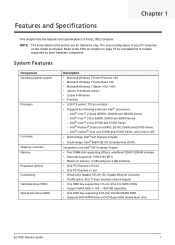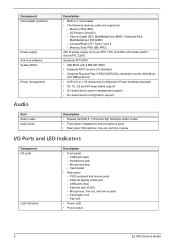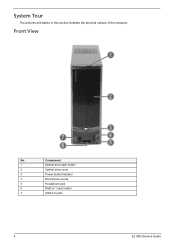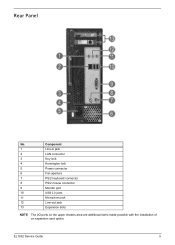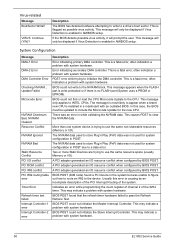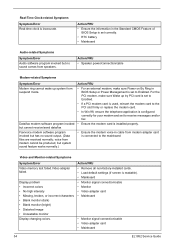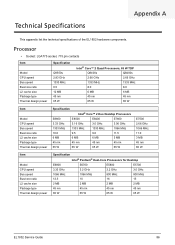eMachines EL1852 Support Question
Find answers below for this question about eMachines EL1852.Need a eMachines EL1852 manual? We have 1 online manual for this item!
Question posted by billholkham on June 23rd, 2013
Is My El1300g-02w Wireless Adapter Capable?
The person who posted this question about this eMachines product did not include a detailed explanation. Please use the "Request More Information" button to the right if more details would help you to answer this question.
Current Answers
Related eMachines EL1852 Manual Pages
Similar Questions
How Do You Replace The Ethernet Card In The El1852 Emachine
(Posted by janvann 8 years ago)
El1300g-02w, Ram
I have the EL1300G-02w, they came from factory with 1gb ram, slot 1, slot 2 empty. Can I mix by putt...
I have the EL1300G-02w, they came from factory with 1gb ram, slot 1, slot 2 empty. Can I mix by putt...
(Posted by spdpatrol 11 years ago)
What Type Of Video Card Is Compatible With Emachines El1852 Series??
I want to Install a graphics card for my el1852 eMachines.. but I'm having a problem with the thin c...
I want to Install a graphics card for my el1852 eMachines.. but I'm having a problem with the thin c...
(Posted by nelsondiumano 12 years ago)
I Am Currently Using A Usb Wireless Adapter Can I Use A Pci Wireless Card Instea
I am using a usb wireless adapter for my EL1331G, it is very slow. and the router is just in the ajo...
I am using a usb wireless adapter for my EL1331G, it is very slow. and the router is just in the ajo...
(Posted by ktsczy66 12 years ago)