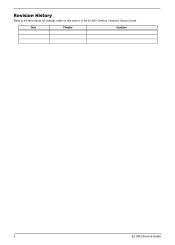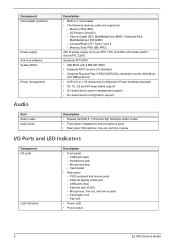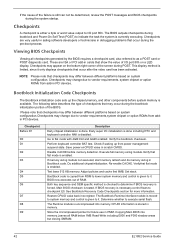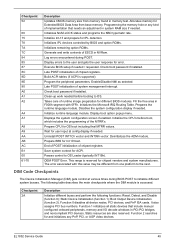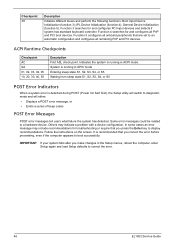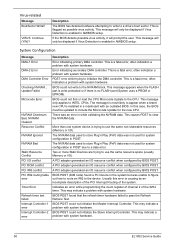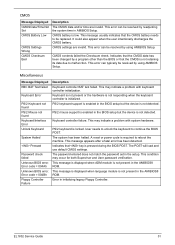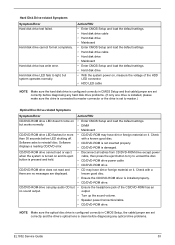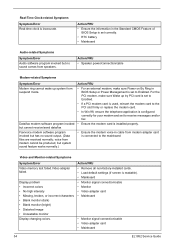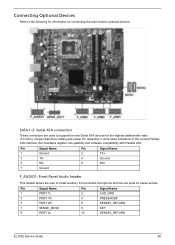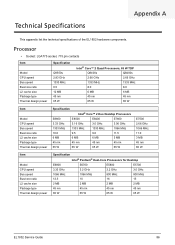eMachines EL1852 Support Question
Find answers below for this question about eMachines EL1852.Need a eMachines EL1852 manual? We have 1 online manual for this item!
Question posted by venkataprasad44 on September 4th, 2014
Displaying No Signal
The person who posted this question about this eMachines product did not include a detailed explanation. Please use the "Request More Information" button to the right if more details would help you to answer this question.
Current Answers
Answer #1: Posted by TommyKervz on September 4th, 2014 1:26 AM
Follow the instructions below
http://www.tomshardware.com/forum/271341-28-please-emachine-signal
http://www.tomshardware.com/forum/271341-28-please-emachine-signal
Related eMachines EL1852 Manual Pages
Similar Questions
How Do You Replace The Ethernet Card In The El1852 Emachine
(Posted by janvann 8 years ago)
I Hav A Pc Of Acer El 1852.. Which Shows No Signal On Display.. Blue Cable And T
(Posted by venkataprasad44 9 years ago)
Computer Shuts Down And Displays 'no Signal'.
computer shuts down.displays "No Signal"I unplug power source, wait for beeping to stop , plug itbac...
computer shuts down.displays "No Signal"I unplug power source, wait for beeping to stop , plug itbac...
(Posted by judihalstead 12 years ago)
The Computer Turns On But The Monitor States 'no Signal' So No Display.
(Posted by donte0121 12 years ago)
What Type Of Video Card Is Compatible With Emachines El1852 Series??
I want to Install a graphics card for my el1852 eMachines.. but I'm having a problem with the thin c...
I want to Install a graphics card for my el1852 eMachines.. but I'm having a problem with the thin c...
(Posted by nelsondiumano 12 years ago)