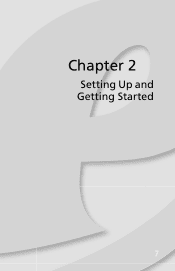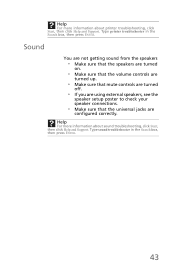eMachines EL1360G Support Question
Find answers below for this question about eMachines EL1360G.Need a eMachines EL1360G manual? We have 1 online manual for this item!
Question posted by tinachapman35 on May 4th, 2013
My Computer Is Stuck On Setup Starting Service. How Do I Fix It
i turn on the power, the logo comes on ,and then the windows logo appears then it says that it is setup starting service then a box says that windows needs to restart my computer becaus e there was a problem, how do i fix this?
Current Answers
Related eMachines EL1360G Manual Pages
Similar Questions
How Can I Update The Drivers For A El1360-ew30p
Drivers for my desktop computer
Drivers for my desktop computer
(Posted by snakejr1974 10 years ago)
Desktop Comes On, But Monitor Says 'no Signal' And Turns Off.
(Posted by cardinals0510 10 years ago)
When I Turn On My El1300g, Window Xp Will Not Start.
will not start.
will not start.
(Posted by npcenclosure 11 years ago)
Slow
why is the el1360g-uw11p seem slow and to lag evn when one screen is open? what can be done to solve...
why is the el1360g-uw11p seem slow and to lag evn when one screen is open? what can be done to solve...
(Posted by daservices2006 11 years ago)