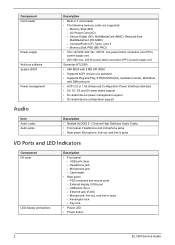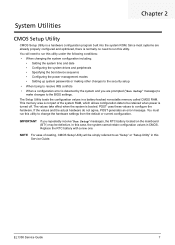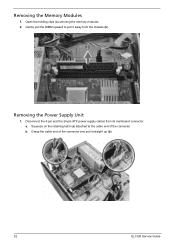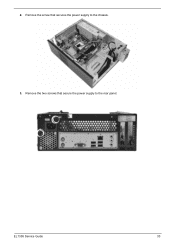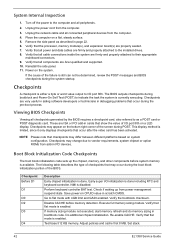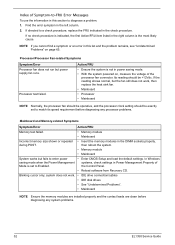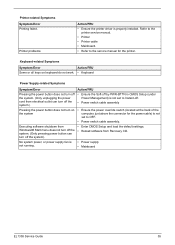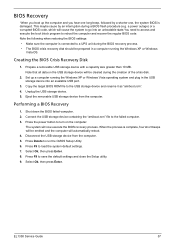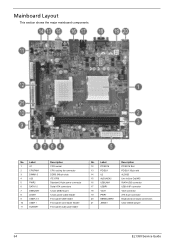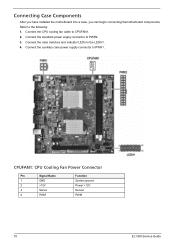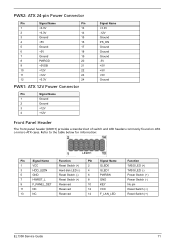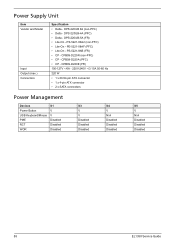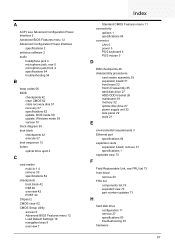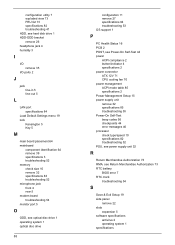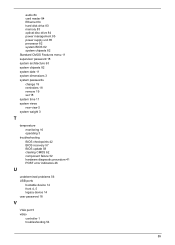eMachines EL1358G Support Question
Find answers below for this question about eMachines EL1358G.Need a eMachines EL1358G manual? We have 1 online manual for this item!
Question posted by nagyd11 on February 24th, 2014
Will A A Power 400 W 12v Atx Intelp 4 Power Supply Work On E:machine El 1358 G
I have a 400watt power supply from an older e machine . My new el1358 g needs more power .I know it won"t fit inside of case . I need to know if plugs are compatable. thanks in advance
Current Answers
Related eMachines EL1358G Manual Pages
Similar Questions
I Need To Restore My Model El1358g. Where Do I Get The Restore Disk, Please.
I need to restore my model EL1358G. Where do I get the restore disk, please.
I need to restore my model EL1358G. Where do I get the restore disk, please.
(Posted by furgeson 8 years ago)
What Kind Of Power Supply Does E Machine T5254
(Posted by AUtjbmac 9 years ago)
Emachines Video Card
what video card will work with a emachine EL1358G with the stock 220 power supply and it there a upg...
what video card will work with a emachine EL1358G with the stock 220 power supply and it there a upg...
(Posted by fladrummer 12 years ago)