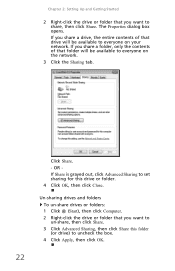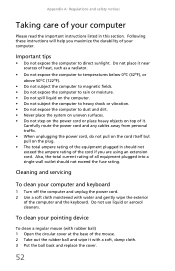eMachines EL1352 Support Question
Find answers below for this question about eMachines EL1352.Need a eMachines EL1352 manual? We have 1 online manual for this item!
Question posted by Anonymous-41209 on October 26th, 2011
I Cant Open Anything From Desktop Neither Controlpanel.
The person who posted this question about this eMachines product did not include a detailed explanation. Please use the "Request More Information" button to the right if more details would help you to answer this question.
Current Answers
Related eMachines EL1352 Manual Pages
Similar Questions
How To Open Up Dvd Compartment
how to open up DVD compartment
how to open up DVD compartment
(Posted by Anonymous-166543 3 years ago)
El1352-01e Upgrading
I have an EL1352-01e with a DAO61L-3D M/B motherboard and would like to upgrade to 8gb mem., AMD FX-...
I have an EL1352-01e with a DAO61L-3D M/B motherboard and would like to upgrade to 8gb mem., AMD FX-...
(Posted by findoctr 10 years ago)
Connecting Two Monitors El1352-23e Nivida Geforce 6150se Graphics
I am trying to connect two monitors with a splitter and it is not showing that there are two monitor...
I am trying to connect two monitors with a splitter and it is not showing that there are two monitor...
(Posted by eyounger 11 years ago)
Is Emachine El1850 Desktop Wifi Enabled?
I want to connect an EL1850 desktop to internet via a wifi router. Is the EL1850 wifi enabled or do ...
I want to connect an EL1850 desktop to internet via a wifi router. Is the EL1850 wifi enabled or do ...
(Posted by glennjennyfisher2 11 years ago)