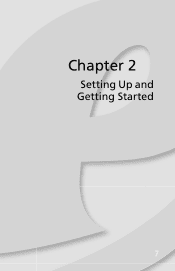eMachines EL1300G-01w Support Question
Find answers below for this question about eMachines EL1300G-01w - Desktop PC.Need a eMachines EL1300G-01w manual? We have 1 online manual for this item!
Question posted by msuchy on October 19th, 2012
Emachinet3304 Memory Stick
I am getting ready to replace my hard drive and do a system recovery. The system recovery disk says to remove any added memory. I do not remember which memory stick was added. Can you tell me if the upper or lower memory stick came with the machine? Thanks Mike
Current Answers
Related eMachines EL1300G-01w Manual Pages
Similar Questions
My Emachine El1300g-01w Won't Reset To Factory Settings.
could someone help me? I have followed every step of trying to restore my computer but nothing works...
could someone help me? I have followed every step of trying to restore my computer but nothing works...
(Posted by freckleseckles 2 years ago)
I Put A Hard Drive From Another Pc In My T5082 And It Worked Yesterday And Today
I put a hard drive from another PC in my T5082 and it worked yesterday. I tried to start it today an...
I put a hard drive from another PC in my T5082 and it worked yesterday. I tried to start it today an...
(Posted by mspor914 4 years ago)
How To Restore Emachine El1300g-01w To Factory
(Posted by joympato 10 years ago)
Emachines El1352g-01w Hard Drive Replace
Is there a diagram somewhere showing how to remove and replace the hard drive in an emachines EL1352...
Is there a diagram somewhere showing how to remove and replace the hard drive in an emachines EL1352...
(Posted by dusenbery52 11 years ago)
How To Acces The Recovery Partition On A
El1300g-01w
How to acces the rocovery partition?
How to acces the rocovery partition?
(Posted by Anonymous-33022 12 years ago)