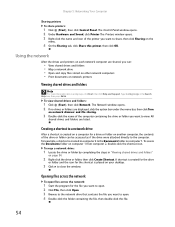eMachines EL1200 Support Question
Find answers below for this question about eMachines EL1200.Need a eMachines EL1200 manual? We have 5 online manuals for this item!
Question posted by Anonymous-41074 on October 24th, 2011
Where Do I Plug In The Printer
The person who posted this question about this eMachines product did not include a detailed explanation. Please use the "Request More Information" button to the right if more details would help you to answer this question.
Current Answers
Answer #1: Posted by TheWiz on October 24th, 2011 10:27 AM
The USB port would be the only place to plug in a printer. If you are using an older parallel/printer port printer then you will need a converter like the one here:
Related eMachines EL1200 Manual Pages
Similar Questions
How To Setup Router On An El1200 Emachine Desktop
(Posted by Aa123khyber 9 years ago)
How To Connect An El1200 Desktop To A Wireless Connection
(Posted by tfsssuperc 9 years ago)
How To Reset Bios Password On Emachines El1200 Desktop
(Posted by raerka 9 years ago)
How To Restore An Emachine El1200-05w Desktop Without Restore Disk?
(Posted by LUdaw 10 years ago)