eMachines EL1200 Support Question
Find answers below for this question about eMachines EL1200.Need a eMachines EL1200 manual? We have 5 online manuals for this item!
Question posted by tooeuriahh on June 20th, 2014
What Type Of Processors Can Be Used In A Emachine El1200-07w
The person who posted this question about this eMachines product did not include a detailed explanation. Please use the "Request More Information" button to the right if more details would help you to answer this question.
Current Answers
There are currently no answers that have been posted for this question.
Be the first to post an answer! Remember that you can earn up to 1,100 points for every answer you submit. The better the quality of your answer, the better chance it has to be accepted.
Be the first to post an answer! Remember that you can earn up to 1,100 points for every answer you submit. The better the quality of your answer, the better chance it has to be accepted.
Related eMachines EL1200 Manual Pages
8513036R - eMachines Starter Guide - Page 10
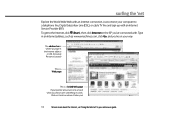
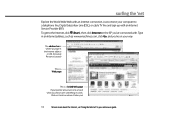
Click on it and see "Using the Internet" in your computer to the Internet, click (Start), then click Internet or the ISP you .... Just connect your online user guide.
The address bar is where you type in an Internet address, such as www.emachines.com, click Go, and you 've connected with an Internet connection. Type in the Internet address or URL (Universal Resource Locator)
This is a ...
eMachines Desktop PC User Guide (Windows Vista) - Page 9
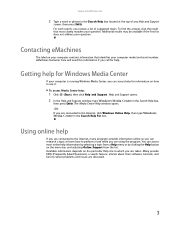
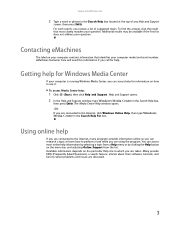
For each search, you are using the program. eMachines Customer Care will need this information if you are discussed.
3 Help and Support opens. 2 In the Help and Support window, type Windows Media Center in the Search Help box located at the top of suggested topics. Available information depends on the particular Help site to...
eMachines Desktop PC User Guide (Windows Vista) - Page 13


You can start programs, open it.
7 www.emachines.com
Using the Start menu
Help
For more using the Start menu.
Type Windows Start menu in the Start menu. If you the first level of the Windows desktop. To use the Start menu: Shortcut
Start Á All Programs Á
1 Click (Start) on the lower left of menu items...
eMachines Desktop PC User Guide (Windows Vista) - Page 19


... remember where they are sure that you want to search on the desktop. Type emptying the Recycle Bin in the list. The Search Results window opens...type part of the name, Search will list all files and folders of the name, Search will list all files in the results window. Using the Windows Search
To find files and folders using this utility can use the Search utility. www.emachines...
eMachines Desktop PC User Guide (Windows Vista) - Page 21
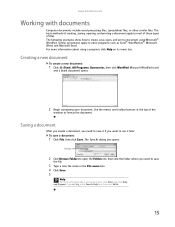
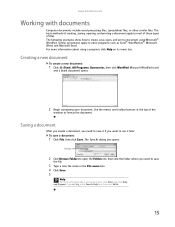
...types of creating, saving, opening, and printing a document apply to format the document.
File name
2 Click Browse Folders to use it if you want to open , and print a document using...click Start, then click Help and Support.
The Save As dialog box opens. www.emachines.com
Working with documents
Computer documents include word processing files, spreadsheet files, or other ...
eMachines Desktop PC User Guide (Windows Vista) - Page 23


...the Search Help box, then press ENTER. The file or folder is permanently deleted. www.emachines.com
Shortcuts
Help
For more information about Windows keyboard shortcuts, click Start, then click Help ...file or folder, then press SHIFT + DELETE. Type Windows keyboard shortcuts in a list or window
Click inside the folder or window where you can use in Windows and almost all programs that run ...
eMachines Desktop PC User Guide (Windows Vista) - Page 27
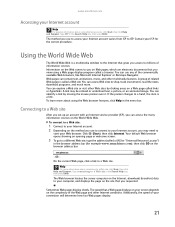
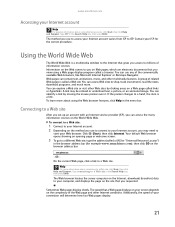
Type ISP in the browser address bar (for example www.emachines.com), then click GO on the browser address bar.
-
Web pages can access the many information sources on the World Wide Web.
To connect to a Web site:
1 Connect to your Internet account. 2 Depending on the method you use...determine how fast Web pages display.
21 www.emachines.com
Accessing your screen depends on the complexity ...
eMachines Desktop PC User Guide (Windows Vista) - Page 29


... Windows Fax and Scan. You can connect your computer to one local fax modem, although you
specified. You cannot send or receive a fax using a broadband connection. www.emachines.com
5 Type the subject of the window.
23 To check your Internet service provider. 2 Click (Start), then click E-Mail. Tip
To protect your e-mail program...
eMachines Desktop PC User Guide (Windows Vista) - Page 33
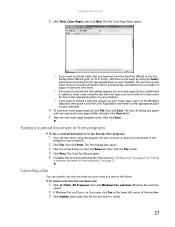
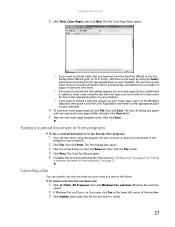
... in "Sending a fax" on your template. The Send Fax Wizard opens. 5 Complete the wizard by using the program for your scanner, or open the Name list, then click the Fax printer. 4 Click Print...opens. 3 Click the arrow button to send at a time in list.
5 Type the new cover page template name, then click Save. www.emachines.com
3 Click Tools, Cover Pages, then click New. The Save As dialog...
eMachines Desktop PC User Guide (Windows Vista) - Page 37


www.emachines.com
3 Click one of the following to control playback:
Repeat
Rewind
Fast forward
Volume
Shuffle
Stop
...optical disc into the optical disc drive.
31
For more information about using Windows Media Player
Use Windows Media Player to listen to the next file in the Search Help box, then press ENTER.
Type playing discs in the playlist (when you click and hold it ).
...
eMachines Desktop PC User Guide (Windows Vista) - Page 64


... Guide. Take steps to eMachines so we can assign a password to each account. The password feature is preventing your computer from using your data safe and secure. Use a password that you can...hard drive password
Use a startup and hard drive password to keep other people from being stolen. Windows user accounts
Windows lets you set in the Documents folder. Type user accounts in ...
eMachines Desktop PC User Guide (Windows Vista) - Page 65
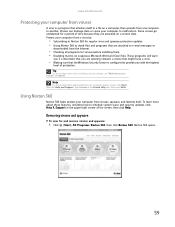
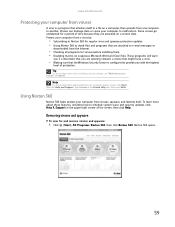
... against viruses, click Start, then click Help and Support. Type viruses in the upper right corner of protection. Using Norton 360
Norton 360 helps protect your computer from the Internet... updates. • Using Norton 360 to check files and programs that are attached to e-mail messages or
downloaded from viruses, spyware, and identity theft. www.emachines.com
Protecting your computer...
eMachines Desktop PC User Guide (Windows Vista) - Page 79
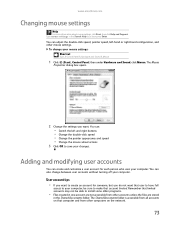
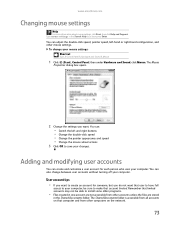
... accounts may not be sure to create an account for each person who uses your computer. Type mouse settings in the Shared Documents folder. You can also change your mouse... be able to your changes.
To change between user accounts without turning off your computer. www.emachines.com
Changing mouse settings
Help
For more information about mouse settings, click Start, then click Help ...
eMachines Desktop PC User Guide (Windows Vista) - Page 81
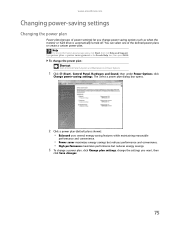
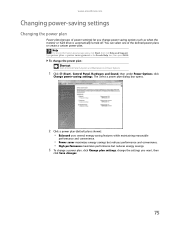
... drive is automatically turned off. Type power plan or power management in the Search Help box, then press ENTER. www.emachines.com
Changing power-saving settings
Changing...power plan dialog box opens.
2 Click a power plan (default plans shown): • Balanced uses several energy-saving features while maintaining reasonable
performance and convenience.
• Power saver maximizes energy ...
eMachines Desktop PC User Guide (Windows Vista) - Page 85


... Panel, then under User Accounts and Family Safety, click Set
up restrictions for. The Parental Controls dialog box opens.
2 Click the user account to use for any user. The settings are saved.
79 www.emachines.com
Filtering Internet access
You can specify the type of Internet content that can be accessed by a user.
eMachines Desktop PC User Guide (Windows XP) - Page 9


... you want to your search results, click the results header for the type of results you entered in the Search box. Using online help
Many programs provide information online so you can search for information by clicking a Help button. www.emachines.com
Searching for a topic
To search for a topic or keyword, or browsing...
eMachines Desktop PC User Guide (Windows XP) - Page 13


... the Start button on the desktop.
7 To use frequently. Adding icons to the desktop: 1 Click Start, then click All Programs. 2 Right-click (press the right mouse button) the program that you the first level of the Windows desktop. Type Windows Start menu in the Search box, then press ENTER. www.emachines.com
Using the Start menu
Help...
eMachines Desktop PC User Guide (Windows XP) - Page 67
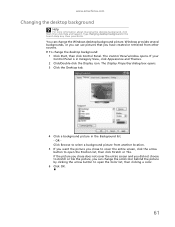
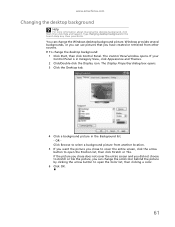
... click Stretch or Tile. www.emachines.com
Changing the desktop background
Help
For more information about changing the desktop background, click Start, then click Help and Support.
The Display Properties dialog box opens. 3 Click the Desktop tab.
4 Click a background picture in the Search Help box, then press ENTER. Type changing desktop background in the Background list...
eMachines Desktop PC User Guide (Windows XP) - Page 69


... monitor
Important
The dialog boxes shown in your
computer. www.emachines.com
Using an extended desktop
If your computer supports dual monitors (it must have two video connections), you can use a second monitor to roughly double the size of the VGA port on your computer. Type multiple monitors in the Search Help box, then press...
MU.NAE00.001 - eMachines Desktop Hardware Reference Guide - Page 29


... up.
2 Place the disc in the tray, make sure that the label side is ...
Using optical drives
Features
Your optical drive has the following logos:
If your drive for one of the following drive types. Identifying optical drive types
Your computer may contain one or more of the side you place a single-sided...
Similar Questions
How Can I Free Download System Recovery Disc For My Vista Emachine El1200-07w
(Posted by twiguku 9 years ago)
How To Restore To Factory Default Emachine El1200-07w
(Posted by dhufluc 10 years ago)
Emachine El1200-07w Need Help
i tryed recovering my computer it goi about half way then stoped now it says it has no windows vista...
i tryed recovering my computer it goi about half way then stoped now it says it has no windows vista...
(Posted by memmie54 11 years ago)

