eMachines EL1200 Support Question
Find answers below for this question about eMachines EL1200.Need a eMachines EL1200 manual? We have 5 online manuals for this item!
Current Answers
There are currently no answers that have been posted for this question.
Be the first to post an answer! Remember that you can earn up to 1,100 points for every answer you submit. The better the quality of your answer, the better chance it has to be accepted.
Be the first to post an answer! Remember that you can earn up to 1,100 points for every answer you submit. The better the quality of your answer, the better chance it has to be accepted.
Related eMachines EL1200 Manual Pages
8513036R - eMachines Starter Guide - Page 1
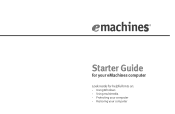
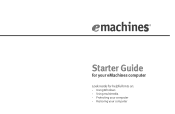
Starter Guide
for your eMachines computer
Look inside for helpful hints on: • Using Windows • Using multimedia • Protecting your computer • Restoring your computer
8513036R - eMachines Starter Guide - Page 3


Contents
Getting started with Windows 4 Windows Welcome Center 7 Getting help 8 Internet 10 E-mail 11 Using CDs and DVDs 12 Safety and security 14 Improving performance 19 Restoring your system 20
8513036R - eMachines Starter Guide - Page 20


...
In the unlikely event that you experience software problems, the Windows Vista Backup and Restore Center let you roll back your computer to get your system, called Restore Points. backing up a bit - To take advantage of these Restore Points to a previous state when everything worked right. Windows Vista takes regular snapshots of your...
8513036R - eMachines Starter Guide - Page 22


The Confirm
Restoration dialog box opens.
3 Follow the on-screen instructions to factory default. reinstalling the operating system
If you can run Windows... 1 Click (Start), All Programs, eMachines, then click eMachines Recovery
Management. eMachines Recovery Management opens. 2 Click the Restore tab, then click Restore system to finish.
22
8513036R - eMachines Starter Guide - Page 23


... antivirus updates to bring your computer's software up to finish. IMPORTANT
• If your hard drive has failed and you can't restore the software from the factory. If you restore your computer, it will appear with the same files and programs it had when it shipped from the hard drive or recovery...
eMachines Desktop PC User Guide (Windows Vista) - Page 14


... you double-click the icon for that you double-click the Local Disk (C:) icon in the Computer window. You may want to add to the desktop
Help
For more information about the desktop icons, click Start, then click Help and Support. Type desktop icons in the Search Help box, then press ENTER. Type window...
eMachines Desktop PC User Guide (Windows Vista) - Page 15


... the taskbar opens the window again.
Clicking the minimize button reduces the active window to fit the entire computer display. Clicking the maximize button again restores the window to its own menus, icons, and controls. Clicking the maximize button expands the active window to a button on the menu bar starts an...
eMachines Desktop PC User Guide (Windows Vista) - Page 17


... move. For more information about renaming folders, see "Shortcuts" on the pop-up
menu opens on the desktop.
3 Click Cut on page 17.
When you copy and paste a file or folder, you place ...a copy of the file or folder appears in the new location. Typically, Local Disk (C:) is your
hard drive and 3½ Floppy (A:) is created. 5 Type a name for files" on ...
eMachines Desktop PC User Guide (Windows Vista) - Page 18
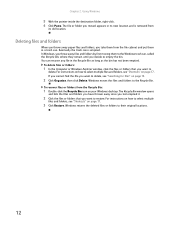
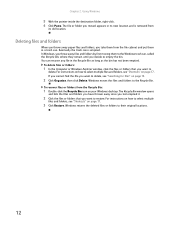
... you cannot find the file you want to delete, see "Searching for files" on page 17.
3 Click Restore.
For instructions on your Windows desktop.
In Windows, you take them from the file cabinet and put them to the Windows trash can is removed from the Recycle Bin:
1 Double-click ...
eMachines Desktop PC User Guide (Windows Vista) - Page 19


... Bin. Type emptying the Recycle Bin in the bin. The Search Results window opens. 2 If you can be restored.
1 Double-click the Recycle Bin icon on your hard drive, you want to search on the desktop. Help
For more information about emptying the Recycle Bin, click Start, then click Help and Support.
eMachines Desktop PC User Guide (Windows Vista) - Page 93


... files and folders 6, 12, 13, 17
renaming files and folders 17
resolution changing screen 66
restoring files and folders 12
router configuring 50 example network 44 setting up 46, 47 using 44
S...serial number 3
Shared Documents folder 73
sharing drives 53 folders 53 printer 54
shortcuts adding to desktop 8 closing programs 17 closing windows 17 copying 17 deleting files and folders 17 keyboard 17 ...
eMachines Desktop PC User Guide (Windows XP) - Page 14


...Clicking the close button closes the active window or program. Clicking an item on the desktop.
When you double-click the Local Disk (C:) icon in the My Computer window. Clicking the program button in the Search box,..., then click Help and Support.
Clicking the maximize button again restores the window to its own menus, icons, and controls. Type window in the taskbar opens the window again...
eMachines Desktop PC User Guide (Windows XP) - Page 17


... pointer inside the destination folder, right-click. 6 Click Paste. The file or folder you want to restore. Type deleting files and folders in the Search Help box, then press ENTER.
1 In My Computer ...file or folder you want to move . For instructions on page 18. A pop-up menu opens on the desktop. 3 Click Cut on the pop-up menu. 4 Open the destination folder. 5 With the pointer inside ...
eMachines Desktop PC User Guide (Windows XP) - Page 18
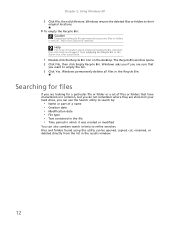
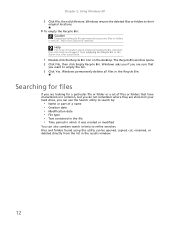
... contained in the file • Time period in common, but you are stored on the desktop. Files and folders found using this utility can also combine search criteria to their original locations. Chapter ...
3 Click File, then click Restore. Windows asks you if you are sure that have characteristics in which it was created or modified
You can be restored. Windows returns the deleted files ...
eMachines Desktop PC User Guide (Windows XP) - Page 93


...removing files and folders 6, 11, 12, 18
renaming files and folders 18
resolution changing 59
restoring files and folders 11
router configuring 51
S
saving documents 16 video 39
screen adjusting settings ...XP 80
security settings modifying 80
sharing drives 52 folders 52 printer 53
shortcuts adding to desktop 7 closing programs 18 closing windows 18 copying 18 cutting 18 deleting files and folders
...
MU.NAE00.001 - eMachines Desktop Hardware Reference Guide - Page 4


... if battery is a safety feature. :
Warning! Unplug this product.
• Use the product only with the same or equivalent type recommended by a qualified technician to restore the product to dangerous voltage points or other controls may expose you need for
service • the product does not operate normally after following requirements...
MU.NAE00.001 - eMachines Desktop Hardware Reference Guide - Page 39


... Ethernet (1000 Mbps or 10/100/1000 Mbps). The file is restored to
restore, then click Restore. For more information about restoring deleted files, click Start, then click Help and Support. File management... an expansion card
• Shut down the SHIFT key, the file cannot be restored.
Type System Restore in your network running slower than you expect
• If your expansion card....
MU.NAE00.001 - eMachines Desktop Hardware Reference Guide - Page 54


..., see the
speaker setup poster to create, but for additional system recovery options, you should create a set of the computer's software (also called recovering or restoring your speaker connections.
• Make sure that the volume controls are turned
up.
To recover your system
You can . For more information, see "Adjusting the...
MU.NAE00.001 - eMachines Desktop Hardware Reference Guide - Page 59


...follow the on-screen prompts to get your system settings and saves them as restore points. A list of software and device drivers opens.
4 Click the install icon for each time ... cases of your system running again.
Type windows system restore in the Search Help box, then press ENTER.
49 Windows automatically creates an additional restore point each day, and also each item you want ...
MU.NAE00.001 - eMachines Desktop Hardware Reference Guide - Page 60


... want, click Next, then click Finish. A confirmation message box appears.
4 Click Yes. Your system is restored using System Restore, then click Next. Chapter 3: Troubleshooting
To return to a restore point: 1 Click (Start), Control Panel, System and
Maintenance, then click Backup and Restore Center. This process may take several minutes, and may restart your computer.
50
Similar Questions
Who Is The Manufacturer Of The Hard Drive In Emachine El1200-05w
(Posted by croosmik 10 years ago)
Where To Down Load Free Restore Dick For Emachine El1200-05w
(Posted by katfinanash 10 years ago)
How To Restore An Emachine El1200-05w Desktop Without Restore Disk?
(Posted by LUdaw 10 years ago)

