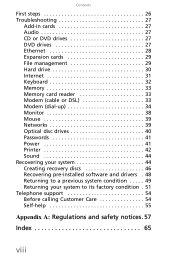eMachines EL1200 Support Question
Find answers below for this question about eMachines EL1200.Need a eMachines EL1200 manual? We have 5 online manuals for this item!
Question posted by hippydave601 on September 9th, 2012
Recovery Partition Bootblock Info
my recovery partition is no longer available at bootup. I lost the partitions and repaired them via Active partition restore, but must have lost critical bytes on bootblock, causing it to not be accessible on bootup. yes, I made the recovery disks,I can also access the recovery partition by manually making that partition active, reboot,let it install, then manually changing active partition back to C: when it's done. so I have two options to reinstall original factory install, but I want the recovery partition available at bootup, like it's supposed to. All I need is a print out of the bootblock, and I can plug the numbers back in manually, and that should work. I'm sick of hearing all the same answers, i.e. get the recovery disk. Well it's not available anymore, and it's not the answer to the question I asked.
Current Answers
Related eMachines EL1200 Manual Pages
Similar Questions
What File On Recovery Partition Reinstall Vista On Emachine
(Posted by sayeinnov 10 years ago)
How To Acces The Recovery Partition On A
El1300g-01w
How to acces the rocovery partition?
How to acces the rocovery partition?
(Posted by Anonymous-33022 12 years ago)
Does The Emachine T4155 Desktop Have A Recovery Partition?
Does the emachine T4155 desktop have a recovery partition? I do not see any options on the program l...
Does the emachine T4155 desktop have a recovery partition? I do not see any options on the program l...
(Posted by moepy 12 years ago)