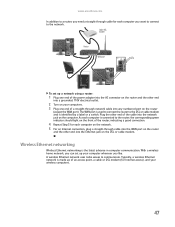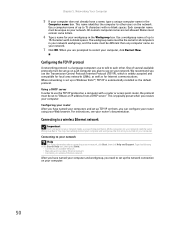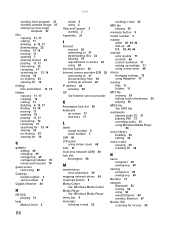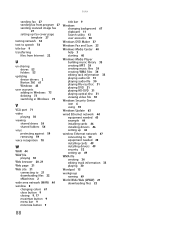eMachines EL1200 Support Question
Find answers below for this question about eMachines EL1200.Need a eMachines EL1200 manual? We have 5 online manuals for this item!
Question posted by daz73301 on November 21st, 2022
Is My Pc Wireless?
The person who posted this question about this eMachines product did not include a detailed explanation. Please use the "Request More Information" button to the right if more details would help you to answer this question.
Current Answers
Answer #1: Posted by HelpHero on November 21st, 2022 5:51 PM
Yes, it is a wireless PC
https://www.manualslib.com/manual/46784/Emachines-El1200-Series.html?page=53
I hope this is helpful? PLEASE "ACCEPT" and mark it "HELPFUL" to complement my little effort. Hope to bring you more detailed answers.
Helphero
Answer #2: Posted by SonuKumar on November 21st, 2022 7:25 PM
Please respond to my effort to provide you with the best possible solution by using the "Acceptable Solution" and/or the "Helpful" buttons when the answer has proven to be helpful.
Regards,
Sonu
Your search handyman for all e-support needs!!
Related eMachines EL1200 Manual Pages
Similar Questions
How To Connect An El1200 Desktop To A Wireless Connection
(Posted by tfsssuperc 9 years ago)
How Do I Turn The Wireless On On My Emachine El1200
(Posted by rucjoebee 9 years ago)
How Can Activate A Wireless Boton On My Et1331 Pc?
Im trying to conect to my wifi but my pc can't find any wireless network ......and im sure my wif it...
Im trying to conect to my wifi but my pc can't find any wireless network ......and im sure my wif it...
(Posted by mayrachaparra15 10 years ago)