eMachines EL1200 Support Question
Find answers below for this question about eMachines EL1200.Need a eMachines EL1200 manual? We have 5 online manuals for this item!
Question posted by cotomm on October 16th, 2013
Cannot Enter Emachine Recovery
The person who posted this question about this eMachines product did not include a detailed explanation. Please use the "Request More Information" button to the right if more details would help you to answer this question.
Current Answers
There are currently no answers that have been posted for this question.
Be the first to post an answer! Remember that you can earn up to 1,100 points for every answer you submit. The better the quality of your answer, the better chance it has to be accepted.
Be the first to post an answer! Remember that you can earn up to 1,100 points for every answer you submit. The better the quality of your answer, the better chance it has to be accepted.
Related eMachines EL1200 Manual Pages
8513036R - eMachines Starter Guide - Page 21


... factory default disc or, to create recovery discs for your system. Follow the on-screen instructions to finish.
21 To create recovery discs for only the factory-loaded drivers and software, click Create driver and application backup disc. To create discs, click (Start), All Programs, eMachines, then click eMachines Recovery Management. prepare to recover
When...
8513036R - eMachines Starter Guide - Page 22


The Confirm
Restoration dialog box opens.
3 Follow the on-screen instructions to factory default. eMachines Recovery Management opens. 2 Click the Restore tab, then click Restore system to finish.
22 reinstalling the operating system
If you can run Windows... 1 Click (Start), All Programs, eMachines, then click eMachines Recovery
Management.
eMachines Desktop PC User Guide (Windows Vista) - Page 13


www.emachines.com
Using the Start menu
Help
For more using the Start menu.
You ... appear.
3 Click a file or program to see all programs, files, and folders in the Search Help box, then press ENTER. Type Windows Start menu in the Start menu. To use the Start menu: Shortcut
Start Á All Programs Á
1... click Help and Support. If you the first level of the Windows desktop.
eMachines Desktop PC User Guide (Windows Vista) - Page 17


...Searching for files" on the pop-up
menu opens on the desktop.
3 Click Cut on page 13.
2 Right-click (press ...or folder is created. 5 Type a name for the folder, then press ENTER. Typically, Local Disk (C:) is your
hard drive and 3½ Floppy (A:) ...to copy. When you decide where you want to copy and move . www.emachines.com
To create a folder: Shortcut
Click File Á New Á Folder...
eMachines Desktop PC User Guide (Windows Vista) - Page 19


...name, Search will list all files in the Search Help box, then press ENTER. Searching for files
If you are looking for files and folders, click ...set of files or folders that have characteristics in the list. www.emachines.com
To empty the Recycle Bin: Caution
Emptying the Recycle Bin permanently erases...are stored on the desktop.
Help
For more information about emptying the Recycle Bin, click Start, ...
eMachines Desktop PC User Guide (Windows Vista) - Page 41


... tab. 3 Right-click the track or album you download are automatically added to your desktop to edit, then click Advanced Tag Editor. To edit track information:
1 Click (Start...information to build a music library. www.emachines.com
Building a music library
Use Windows Media Player to a music file. The
Advanced Tag Editor dialog box opens.
4 Enter track information such as Title, Artist, ...
eMachines Desktop PC User Guide (Windows Vista) - Page 93


www.emachines.com
starting 59 updating 61... Documents folder 73
sharing drives 53 folders 53 printer 54
shortcuts adding to desktop 8 closing programs 17 closing windows 17 copying 17 deleting files and folders ...33
speech recognition 78
Start button 6
Start menu 7
starting programs 7
subnet mask 44 entering 50
support using 2
system identification label 3
T
taskbar 6
TCP/IP protocol configuring 50...
eMachines Desktop PC User Guide (Windows XP) - Page 17


...files and folders or moving them in the Search box, then press ENTER.
1 Locate the file or folder you want to
select multiple files...Recycle Bin as long as the bin has not been emptied. www.emachines.com
To copy a file or folder to move.
To move ...files and folders in the new location. A pop-up menu opens on the desktop.
3 Click Copy on the pop-up menu. 4 Open the destination folder....
eMachines Desktop PC User Guide (Windows XP) - Page 65
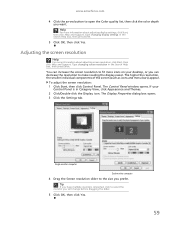
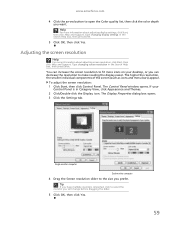
... Help box, then press ENTER.
5 Click OK, then click Yes. Single-monitor computer
Dual-monitor computer
4 Drag the Screen resolution slider to select the monitor you prefer. Adjusting the screen resolution
Help
For more information about adjusting screen resolution, click Start, then click Help and Support. If your desktop, or you can...
eMachines Desktop PC User Guide (Windows XP) - Page 67
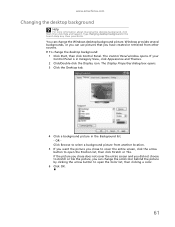
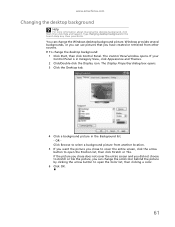
... press ENTER. Windows provides several backgrounds, or you can use pictures that you have created or retrieved from another location.
5 If you want the picture you can change the solid color behind the picture by clicking the arrow button to select a background picture from other sources. www.emachines.com
Changing the desktop background...
eMachines Desktop PC User Guide (Windows XP) - Page 69


... box, then press ENTER.
5 You can open windows in this monitor.
4 Click Apply. For the location of your computer. To turn on extended desktop: 1 Right-click any empty space on your Windows desktop. Help
For more information about using an extended desktop, click Start, then click Help and Support. www.emachines.com
Using an extended...
eMachines Desktop PC User Guide (Windows XP) - Page 93


www.emachines.com
music ...security settings modifying 80
sharing drives 52 folders 52 printer 53
shortcuts adding to desktop 7 closing programs 18 closing windows 18 copying 18 cutting 18 deleting files and... playing file 32 recording audio 35
Start button 6
Start menu 7
starting programs 7
subnet mask entering 49
support using 2
S-Video (TV) out jack 64
T
taskbar 6
TCP/IP protocol configuring...
MU.NAE00.001 - eMachines Desktop Hardware Reference Guide - Page 54


...volume" on page 22.
• Make sure that the universal jacks are turned
up. eMachines provides everything you can.
For
more information, see "Configuring the audio jacks" on page ...page 25 or in the Search box, then press ENTER. Problem solving may also involve reinstalling some time to create, but for additional system recovery options, you are using external speakers, see the...
MU.NAE00.001 - eMachines Desktop Hardware Reference Guide - Page 56


... may need to reinstall the Windows operating system and factory-loaded software and drivers.
To create recovery discs: 1 Click (Start), All Programs, eMachines, then click
eMachines Recovery Management. eMachines Recovery Management opens.
46 Chapter 3: Troubleshooting
Creating recovery discs
If your computer experiences problems that are not recoverable by other methods, you must create...
MU.NAE00.001 - eMachines Desktop Hardware Reference Guide - Page 58


... recover your computer from the drive and mark it into the disc drive, then go to Step 3 after the eMachines Application Recovery main menu opens.
48 Continue recording discs until the process is complete. eMachines Recovery Management opens. -
Recovering pre-installed software and drivers
As a troubleshooting step, you need to follow that came pre...
MU.NAE00.001 - eMachines Desktop Hardware Reference Guide - Page 59


...-to-resolve software problems, you want to one of your system running again. Type windows system restore in the Search Help box, then press ENTER.
49 The eMachines Application Recovery main menu opens.
3 Click Contents. A list of software and device drivers opens.
4 Click the install icon for each time you want to install...
MU.NAE00.001 - eMachines Desktop Hardware Reference Guide - Page 61


... Windows and all pre-installed software and drivers: 1 Click (Start), All Programs, eMachines, then click
eMachines Recovery Management. If you can access important files on your hard drive, back them up ...within Windows Vista" on page 53. The Confirm Restoration dialog box opens.
51
eMachines Recovery Management opens. 2 Click the Restore tab, then click Restore system to its factory...
MU.NAE00.001 - eMachines Desktop Hardware Reference Guide - Page 62


Your computer restarts. 6 Follow the on your hard drive.
4 Click OK. eMachines Recovery Management opens. 2 Click Restore system from the hard drive during startup.
This process may take several minutes.
52 This process will be recovered to continue. The recovery process begins by restarting your computer, then continues by copying files to your hard...
MU.NAE00.001 - eMachines Desktop Hardware Reference Guide - Page 76


..., 30
DSL modem 11 connecting 3
DVD drive 20 inserting 19 troubleshooting 27
DVD drive identifying 20 See also optical drive troubleshooting 27
E
editing buttons 15
eMachines Recovery Center re-installing drivers 48 re-installing programs
48
re-installing software
48
66
V08A1
ergonomics 6 Ethernet jack 3 Ethernet network
connecting 11 jack 11 external...
MU.NAE00.001 - eMachines Desktop Hardware Reference Guide - Page 78


... defaults 51 drivers 45, 48 programs 45, 48 software 45, 48 system 44
68
with eMachines Recovery Center 48
with Windows System Restore 49
re-installing defaults 51 drivers 45, 48 programs 44, 48 ...restoring defaults 51 drivers 45, 48 programs 45, 48 software 45, 48 system 44 with eMachines Recovery Center 48 with Windows System Restore 49
Resume mode 2
right-clicking 18
S
safety avoiding ...
Similar Questions
Can't Find Emachine Recovery Management On My Computer
(Posted by laeconye 9 years ago)
My Emachines Recovery Management Option Is Not On My Desktop El1333g
(Posted by tommy4747 11 years ago)

