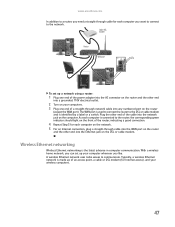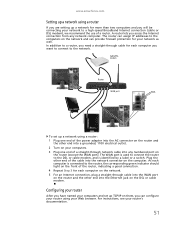eMachines EL1200 Support Question
Find answers below for this question about eMachines EL1200.Need a eMachines EL1200 manual? We have 5 online manuals for this item!
Question posted by 12rant75 on May 27th, 2014
Need Replacement Power Cord And Other Cable
ser#mqg78doc05972 model e19t6w
Current Answers
Answer #1: Posted by blountb1 on May 27th, 2014 12:28 PM
You can get one on Amazon for $14.89 :
http://www.amazon.com/gp/offer-listing/B00FEAGPDC/ref=dp_olp_new?ie=UTF8&condition=new :)
Related eMachines EL1200 Manual Pages
Similar Questions
How To Replace Power Button Switch On T3302?
I can not power up my Emachines T3302 desktop? It appears to be a defective power button switch.How ...
I can not power up my Emachines T3302 desktop? It appears to be a defective power button switch.How ...
(Posted by mv1989 8 years ago)
Where Can I Find A Power Cord Part Number 6016631 For A Reasonable Price.
(Posted by weeksgene 10 years ago)
Need The Emachine El1200 Recovery Management Software
I can not find the software on my pc in order to create the recovery discs. Where can I get it?
I can not find the software on my pc in order to create the recovery discs. Where can I get it?
(Posted by adrigarstman 11 years ago)