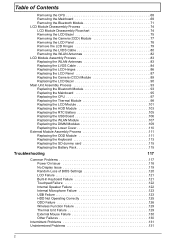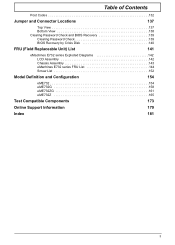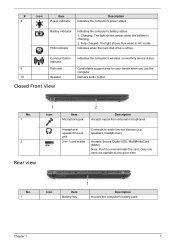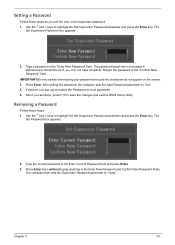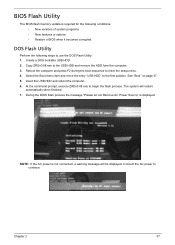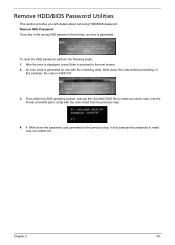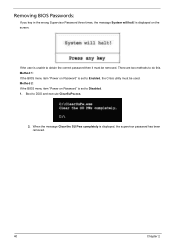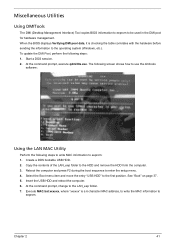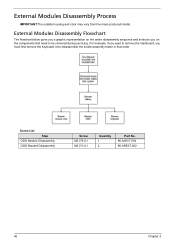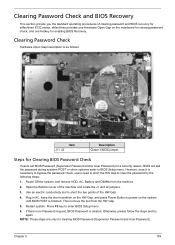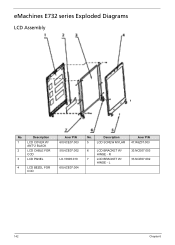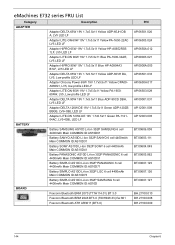eMachines E732 Support Question
Find answers below for this question about eMachines E732.Need a eMachines E732 manual? We have 1 online manual for this item!
Question posted by ronholmes1 on May 24th, 2016
How Do I Remove Downloads From E732
How do I remove downloads from E732
Current Answers
Related eMachines E732 Manual Pages
Similar Questions
My E732 Laptop Won't Boot, No Blue Led, Nothing
My ACER e732 won't boot, battery & PSU both excellent. Press power on, no blue LED comes on &...
My ACER e732 won't boot, battery & PSU both excellent. Press power on, no blue LED comes on &...
(Posted by houdini0001 9 years ago)
How To Remove The Battery From An Emachine E528 Laptop
(Posted by djboraheek 10 years ago)
Emachines E732 Is Not Support Linux.
Actually Im Using win7 in that my laptop wifi is working good but im install linux like back track o...
Actually Im Using win7 in that my laptop wifi is working good but im install linux like back track o...
(Posted by kailashp6700 10 years ago)
Connecting E732 To Tv With Hdmi Cable.
I am having difficulty connecting my E732 laptop to my Samsung LED TV using an HDMI cable - the TV k...
I am having difficulty connecting my E732 laptop to my Samsung LED TV using an HDMI cable - the TV k...
(Posted by jkerridge2000 11 years ago)
How Do I Get Adobe Flashplayer To Download To My 2005 Emachine Laptop?
My laptop is a 2005 D250 Emachine laptop. it is being stubborn and will not download, or acceptthe d...
My laptop is a 2005 D250 Emachine laptop. it is being stubborn and will not download, or acceptthe d...
(Posted by darkmoon45 12 years ago)