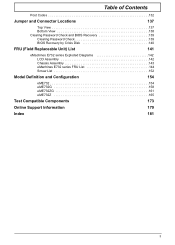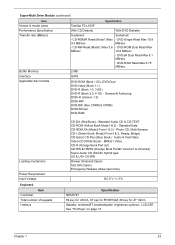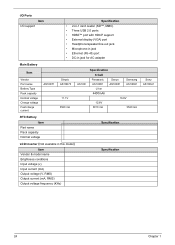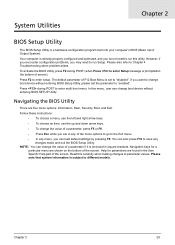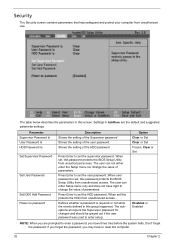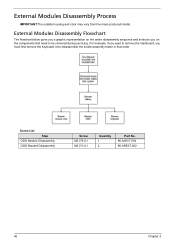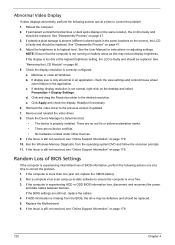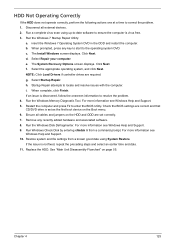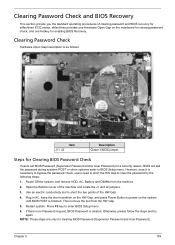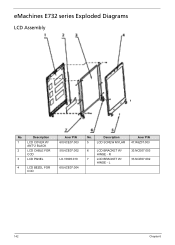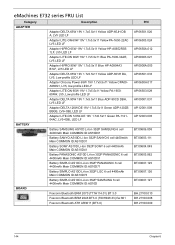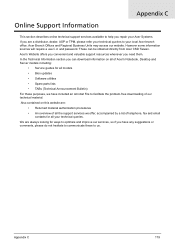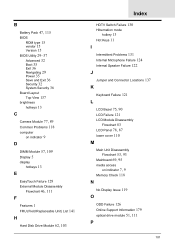eMachines E732 Support Question
Find answers below for this question about eMachines E732.Need a eMachines E732 manual? We have 1 online manual for this item!
Question posted by SAUDAGARRAKTE87 on September 2nd, 2015
I Want To Brights Adjust Ment Help Me
I Want To Brights Adjust Ment Help Me
Current Answers
Answer #1: Posted by TechSupport101 on September 3rd, 2015 12:13 AM
See page 33 of the service guide here https://www.helpowl.com/manuals/eMachines/E732/108920
Related eMachines E732 Manual Pages
Similar Questions
Need Help With Emachine Was Installing Vga Chip And Want Finish
need help on how to reboot my eMachineordered the desk to reboot and one of them will not work with ...
need help on how to reboot my eMachineordered the desk to reboot and one of them will not work with ...
(Posted by dvparrott 9 years ago)
My E732 Laptop Won't Boot, No Blue Led, Nothing
My ACER e732 won't boot, battery & PSU both excellent. Press power on, no blue LED comes on &...
My ACER e732 won't boot, battery & PSU both excellent. Press power on, no blue LED comes on &...
(Posted by houdini0001 9 years ago)
Having Trouble Rebooting My Laptop.cannot
Find My Instulation Cd? Need Help
(Posted by Anonymous-85876 11 years ago)
Connecting E732 To Tv With Hdmi Cable.
I am having difficulty connecting my E732 laptop to my Samsung LED TV using an HDMI cable - the TV k...
I am having difficulty connecting my E732 laptop to my Samsung LED TV using an HDMI cable - the TV k...
(Posted by jkerridge2000 11 years ago)
How To Adjust Brightness On Acer Emachines E732z Laptops In Windows 7
I have upgraded my laptop to win 7 and now not able to adjust brightness. Fn and arrow key is not wr...
I have upgraded my laptop to win 7 and now not able to adjust brightness. Fn and arrow key is not wr...
(Posted by saurabhshar 11 years ago)