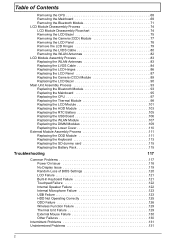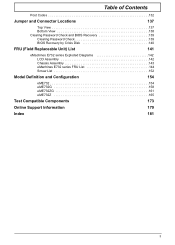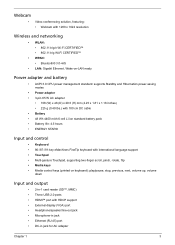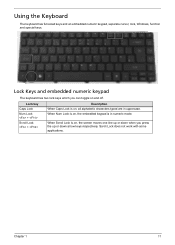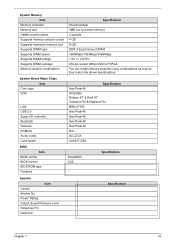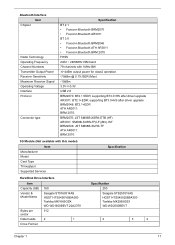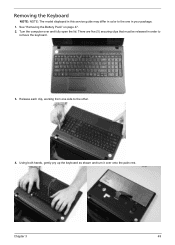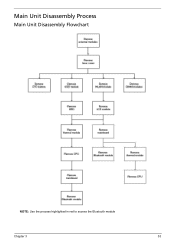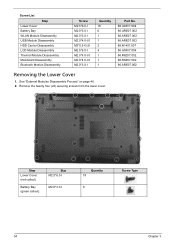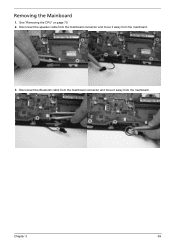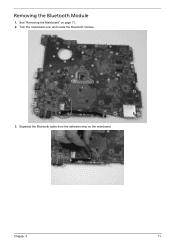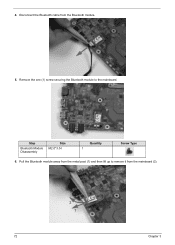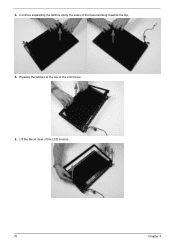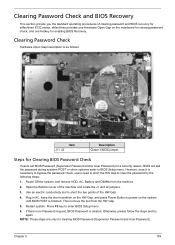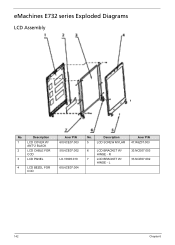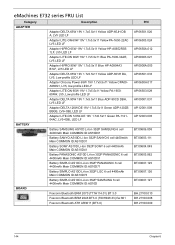eMachines E732 Support Question
Find answers below for this question about eMachines E732.Need a eMachines E732 manual? We have 1 online manual for this item!
Question posted by rajansulodia2000 on June 6th, 2013
Bluetooth Is Not Working In My Laptop Emachines E732z
Current Answers
Answer #1: Posted by DreadPirateRoberts on July 31st, 2013 11:04 AM
Next open the Bluetooth compartment and make sure the BT module is connected,this would be the easiest and first place i would check before going to the MOBO to reconnect.
You can try just simply reseatting the BT module.
The BT compartment is right next to the battery bay,you will see a 1" x 1 cm stirp with one screw to undue.This will not void warranty unless you damage something in the proccess which ive never seen from replacing this.But check and see if in fact the BT module is in there and just try to reseat it,(take it out and reconnect it) carefull on pulling the card away from the cable,hold the BT module and pull it from the white connector.
Next click start>control panel>programs and features> single click "WIDCOMM Bluetooth Software" then click uninstall at the top>DO NOT restart laptop.Go to the driver and download page and re-install the driver then restart.
Related eMachines E732 Manual Pages
Similar Questions
My ACER e732 won't boot, battery & PSU both excellent. Press power on, no blue LED comes on &...
We once got the recovery mode to work with Alt F10 but now nothing wants to activate the recovery mo...
I didn't get the bluetooth device in my laptop. plz tell how to get it either i will download from i...