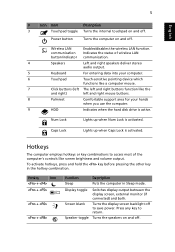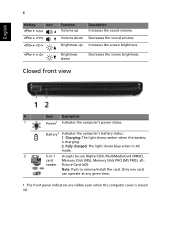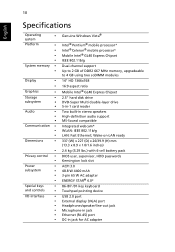eMachines E525 Support Question
Find answers below for this question about eMachines E525.Need a eMachines E525 manual? We have 5 online manuals for this item!
Question posted by lom602 on January 31st, 2013
My Power Cord Plug Does Not Charge My Laptop,it Seems As Though There Is No Conn
Current Answers
Answer #1: Posted by tintinb on January 31st, 2013 9:03 AM
eMachines E525 Replacement Batteries
eMachines E525 Replacement ChargersIf you have more questions, please don't hesitate to ask here at HelpOwl. Experts here are always willing to answer your questions to the best of our knowledge and expertise.
Regards,
Tintin
Related eMachines E525 Manual Pages
Similar Questions
I have a emachines laptop E525 what to do if battery icon is showing cross symbol on laptop....and i...
i have power cord plugged in and it shows 98 % available plugged in not charging what does that mean