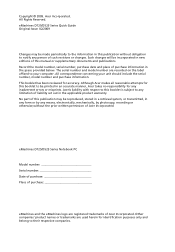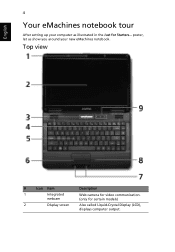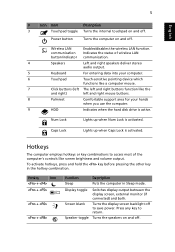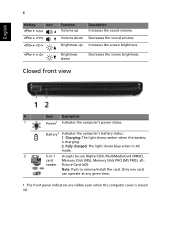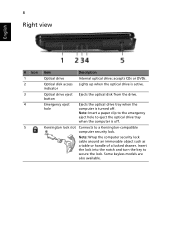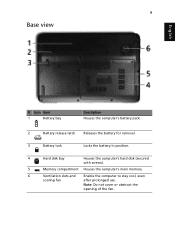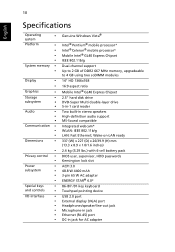eMachines E525 Support Question
Find answers below for this question about eMachines E525.Need a eMachines E525 manual? We have 5 online manuals for this item!
Question posted by fuller71s on August 12th, 2013
Power Light Is On Fans Spins For A Couple Of Seconds But Nothing Else Happens
Can you please tell me whats wrong
I have a e525 emachine laptop which has just stopped working, power light is on the fan runs for a couple of seconds but nothing else happens just a blank black screen no noise nothing...
Current Answers
Related eMachines E525 Manual Pages
Similar Questions
My Emachine D520 Laptop Has A Blinking Oeange Charge Light & Black Screen
The power comes on and i can hear the windows little start up sound but there isn't any thing on scr...
The power comes on and i can hear the windows little start up sound but there isn't any thing on scr...
(Posted by gibsboutique 10 years ago)
How Can I Clean Emachines E350 Netbook Fan??
how can i clean my fan its got an high noise i dont know how to open the netbook i tried but it was ...
how can i clean my fan its got an high noise i dont know how to open the netbook i tried but it was ...
(Posted by omar98 11 years ago)
Black Screen.my Emachines E627 Has Black Screen Even Though It Powers On.
(Posted by jameswlane 11 years ago)
My Power Cord Plug Does Not Charge My Laptop,it Seems As Though There Is No Conn
(Posted by lom602 11 years ago)