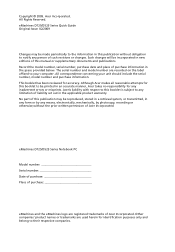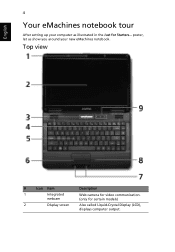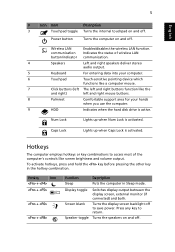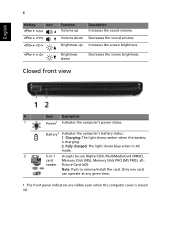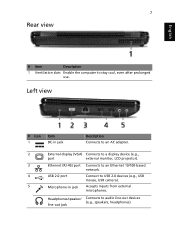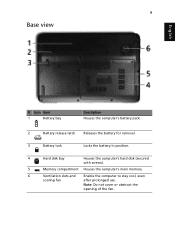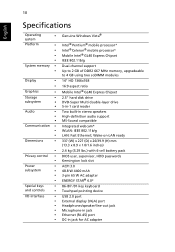eMachines E525 Support Question
Find answers below for this question about eMachines E525.Need a eMachines E525 manual? We have 5 online manuals for this item!
Question posted by brdtotears on September 15th, 2011
Help With Enabling Webcam On Emachines E525?
Current Answers
Answer #1: Posted by kcmjr on September 15th, 2011 4:57 PM
Quick start guide: ftp://ftp.emachines.com/notebook/E725/Manual/eM_HM50_MV_Eng_QG_0223.pdf
Drivers and docs (including webcam driver): http://support.emachines.com/em/driver/nb/e525.html
A free webcam tool for testing: http://www.yawcam.com/
Licenses & Certifications: Microsoft, Cisco, VMware, Novell, FCC RF & Amateur Radio licensed.
Related eMachines E525 Manual Pages
Similar Questions
how to hook it up to my dest top computer i can't get it come on the computer to work
Can you please tell me whats wrong I have a e525 emachine laptop which has just stopped working, po...
I have an E525 notebook computer with an Integrated Webcam. I have downloaded the webcam programs of...
I have an eMachines e525 notebook computer, with an integrated webcam, and I would like to know how ...