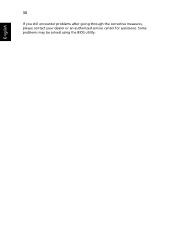eMachines E442 Support Question
Find answers below for this question about eMachines E442.Need a eMachines E442 manual? We have 1 online manual for this item!
Question posted by johnsayersuk on August 7th, 2011
Dvd Writer
having problems trying to copy the recovery discs off the hard drive writes dics 1 ok then on disc 2 it write then sticks on the verification tried 3 time and each time stuck at 38% then 36% and the last attempt stuck at 32% and the disc wont eject at that point
wish they would just supply the discs with the puchase
Current Answers
Related eMachines E442 Manual Pages
Similar Questions
Hi I Have An Acer Emachine E442 And Some Of The Keys Are Not Working But Some Ar
I have done a factory reset and such but nothing's working. I reato somewhere that to should try to ...
I have done a factory reset and such but nothing's working. I reato somewhere that to should try to ...
(Posted by Samanthakeizer1988 10 years ago)
My Laptop Machines E443 Just Crashed And I Don't Have The Recovery Disc
(Posted by Anonymous-106282 11 years ago)
Dvd Not Read And Write. Has Moments When He Writes And Reads
Can Be Repaired?
(Posted by luciadi51 11 years ago)
My Laptop Machines E528 Just Crashed And I Don't Have The Recovery Disc
(Posted by cubecalirican 11 years ago)