eMachines E440 Support Question
Find answers below for this question about eMachines E440.Need a eMachines E440 manual? We have 1 online manual for this item!
Question posted by solisrica13 on May 25th, 2012
How Do I Get A Product Key To Work For My Lap
my product key on my computer does not work how do i get a new one
Current Answers
There are currently no answers that have been posted for this question.
Be the first to post an answer! Remember that you can earn up to 1,100 points for every answer you submit. The better the quality of your answer, the better chance it has to be accepted.
Be the first to post an answer! Remember that you can earn up to 1,100 points for every answer you submit. The better the quality of your answer, the better chance it has to be accepted.
Related eMachines E440 Manual Pages
User Guide - Page 3


... protect unused slots from the system by unplugging all warnings and instructions marked on the product.
CAUTION for use liquid cleaners or aerosol cleaners.
Save the dummies for plug as ... models)
Your computer shipped with plastic dummies installed in the slots. Keep this product from the power supplies. If the system has multiple sources of power, disconnect power from...
User Guide - Page 4


... Slots and openings are used with a three-wire grounded plug. Using electrical power • This product should never be operated from overheating. Contact your dealer or local power company.
• Do not ...come in a grounded power outlet.
Never spill liquid of any kind onto or into the product.
• To avoid damage of the equipment plugged into a non-grounded power outlet....
User Guide - Page 5


... meet the requirements for use in damage and will often require extensive work by other nearby electrical devices that may expose you to rain or water • the product has been dropped or the case has been damaged • the product exhibits a distinct change in performance, indicating a need
for use in electric shock...
User Guide - Page 6


...the operation time becomes noticeably shorter than normal, buy a new battery. Use the battery only for safe battery usage
...circuit the battery. Do not put, store or leave your product. A device with your product in or near a heat source, in a high temperature...;F and 77°F). Short-circuiting the terminals may not work temporarily, even when the battery is damaged.
Do not ...
User Guide - Page 7


...files or messages may be delayed until the transmission is classified as a "CLASS 1 LASER PRODUCT." Consult your body. In case of electric shock from your reseller for certain models)
...These devices may cause interference or danger.
For safety reasons, turn off your laptop under the following conditions.
Telephone line safety • Disconnect all wireless or radio ...
User Guide - Page 9


...acer-group.com/public/Sustainability/ sustainability01.htm
Mercury advisory
For bulb-inside projectors or electronic products containing an nonLED-backlit-LCD/CRT monito or display: Lamp(s) inside this electronic device ...or when it may cause interference or danger. Disposal instructions
Do not throw this product contain mercury and must be advised to local, state or federal laws. To minimize...
User Guide - Page 10


...computer sleep" mode
after prolonged use. x
ENERGY STAR
Acer's ENERGY STAR qualified products save through higher energy efficiency, the more we reduce greenhouse gases and the risks... cost and protecting the environment without sacrificing features or performance. Long work periods, bad posture, poor work habits, stress, inadequate working in the hands, wrists, arms, shoulders, neck or back:
...
User Guide - Page 12


... do not recommend using the computer on page 31.
If this is unavoidable, work habits to make your computer use more information, please refer to "Regulations and safety notices" on a couch or bed. Warning! Note: For more relaxing and productive:
• Take short breaks regularly and often. • Perform some stretching exercises...
User Guide - Page 13


... contains useful information applying to the basic features and functions of your new computer. It covers basic topics such as eMachines Recovery Management, using ...to the Quick Guide for the location of the power button. Your guides
To help you purchased. For more productive, please refer to complete the installation. In addition it :
1 Click on
Start, All Programs, eMachines ...
User Guide - Page 17


... care of your battery pack
xv
Cleaning and servicing
xv
Touchpad
1
Touchpad basics (with two-click buttons)
1
Using the keyboard
2
Lock keys and embedded numeric keypad*
2
Windows keys
3
Special keys
4
Frequently asked questions
5
Battery pack
8
Battery pack characteristics
8
Maximizing the battery's life
8
Installing and removing the battery pack
9
Charging the battery...
User Guide - Page 20


... on embedded keypad
Type numbers in numeric mode. A better solution would be to do a lot of the keycaps.
normal manner.
* only for certain models
Lock key Caps Lock
Num Lock +
Description
When Caps Lock is on, all alphabetic characters typed are not printed on
Num Lock off .
Main keyboard...
User Guide - Page 21


... are connected to a network domain), or switch users (if you are on a
+ < > + : Use the arrow keys to cycle through programs on the taskbar by using Windows Flip 3-D
< > + : Bring all windows
< > + : Open...Cycle through programs on the taskbar by using Windows Flip 3-D
Application key
Note: Depending on the Windows Start button; it launches the Start menu. It can also be used with other...
User Guide - Page 22


Note: This function varies according to the language settings. The US dollar sign
1 Open a text editor or word processor. 2 Hold and then press the key at the upper-center of the
keyboard.
English
4
Special keys
You can locate the Euro symbol and the US dollar sign at the upper-center of your keyboard.
User Guide - Page 41


Actual product specifications may vary. For systems that do not have a built-in optical disc burner, plug in an external optical disc burner before entering eMachines Recovery ...
User Guide - Page 44


.... 2 The system will reboot. 3 After rebooting, when the eMachines logo shows, press the F12 key to open the BOOT Menu.
4 Here you will be installed from the recovery disc.
6 Insert ...on your computer and insert the first system recovery disc into the optical disc drive. Actual product specifications may vary. To restore Windows from your computer. English
26
Restore Windows from backup...
User Guide - Page 45


... Turn on your computer. 2 During startup when the eMachines logo shows, press the F2 key to enter
BIOS Setup, where you can set system parameters.
3 Use the left and right arrow... keys to select the Boot submenu.
4 Use the up and down arrow keys to select the optical drive device. 5 Use the F6 key to move the optical drive device to the highest boot...
User Guide - Page 46


... will be installed from the recovery disc. 8 Insert the second recovery disc when prompted, then follow the onscreen
prompts to Exit Saving Changes. Note: * Actual product specifications may vary.
Press the ENTER key again to select Yes. Do this before rebooting your computer.
User Guide - Page 51


..., of itself, give an unconditional assurance of warranty. Notice for New Zealand
1 The grant of a Telepermit for any single manual call...any sort of successful operation on page 31. Telecom will work correctly in the first instance. In order to operate within ... equipment is not capable, under all operating conditions, of the product by Telecom, nor does it is designed. English
33
TBR 21...
User Guide - Page 52


... or noise and may not contain wireless radio devices (such as black or red dots.
General
This product complies with high-precision manufacturing techniques. Below information is for EU countries
Hereby, Acer, declares that this product may or may also cause a false answer condition. Declaration of any country or region in compliance...
User Guide - Page 54
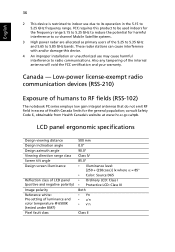
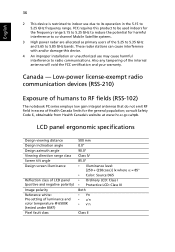
... that do not emit RF field in the 5.15 to 5.25 GHz frequency range. These radar stations can cause interference with and/or damage this product to be used indoors for the frequency range 5.15 to 5.25 GHz to reduce the potential for the general population; English
36
2 This device is...
Similar Questions
What Is The Product Key
I want to activate my windows but it requires the product key
I want to activate my windows but it requires the product key
(Posted by edsontawonanhasi 1 year ago)
My Microsoft Word 2007 Is Not Working Properly.
I thought I needed to download MS word 2010, and my MS word locked, I then called Microsoft Office, ...
I thought I needed to download MS word 2010, and my MS word locked, I then called Microsoft Office, ...
(Posted by pennyharris74 11 years ago)

