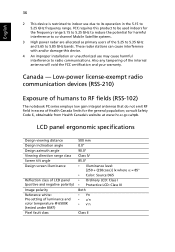eMachines E440 Support Question
Find answers below for this question about eMachines E440.Need a eMachines E440 manual? We have 1 online manual for this item!
Question posted by georgi123 on November 16th, 2012
Emachines440 Computer Working But Has Black Screen
Current Answers
Answer #1: Posted by tintinb on November 18th, 2012 1:16 AM
- 1. The monitor is turned off
- 2. The monitor's cable is disconnected or loosened
- 3. The graphics card or video card may have been overheated or failed to function
- 4. Low power supply
- 5. Corrupted drivers particularly graphics driver
- 6. BIOS has been corrupted
- 7. Corrupted Operting System particularly the boot files
- 8. Hard disk failure
- 9. Motherboard problems
Those are the possible causes of computer black screen. I cannot provide you the exact solution since your system needs a careful troubleshooting to identify the specfic problems. I have provided links below for you to follow and possible fix your computer black screen problem.
http://www.ibtimes.com/how-fix-black-screen-death-micrososft-windows-349699
http://www.csmonitor.com/Innovation/Horizons/2009/1201/how-to-fix-the-windows-black-screen-of-death
If you have more questions, please don't hesitate to ask here at HelpOwl. Experts here are always ready to answer your questions to the best of our knowledge and expertise.
Regards,
Tintin
Related eMachines E440 Manual Pages
Similar Questions
when i turn on the machine i can hear it start up, but i get a black screen. if i look real hard in ...
what can i do to fix the start up on my emachine laptop
my product key on my computer does not work how do i get a new one