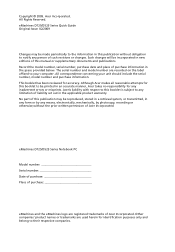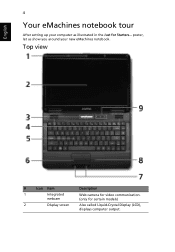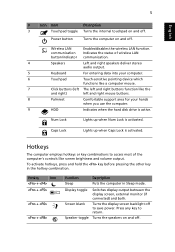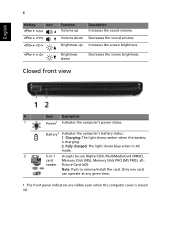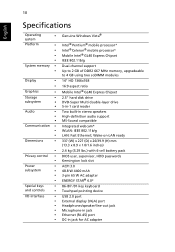eMachines D725 Support Question
Find answers below for this question about eMachines D725.Need a eMachines D725 manual? We have 5 online manuals for this item!
Question posted by fabianschlott on August 3rd, 2012
Emachine D725 Keyboard Not Typing Properly
I'm trying to fix a friends laptop.
They said that they can't type anymore with the keyboard properly. I tried it out and it really doesn't work. The keyboard is functional but it doesn't work in the way it should be. For example, when you open ''My computer'' there are options at the top of the window like ''Orginize'' and ''Map network drive'', now when I type something into the search bar that starts with an M or an O, it's like it selects ''Orginize'' or ''Map network drive'' instead of actually typing the letter.
When I go into the Orb Search and hold Control while pressing some letters, I get random letters from the character map, like when I press Control + C it gives me '' ©''. Also, usually when you press Alt+Tab you can switch between different windows, but on my friends laptop you can just press Tab alone to switch windows.
That's all I could find out.
I also don't know how to get to System Restore or find the keyboard in Device Manager.
Current Answers
Related eMachines D725 Manual Pages
Similar Questions
My Acer Emachines D725 Installing Windows10 And Other,after 50% Automatically
When in my leptop windows drive installation after 50%run the leptop automatically restart. My lepto...
When in my leptop windows drive installation after 50%run the leptop automatically restart. My lepto...
(Posted by sethinilu 2 years ago)
How To Acer Emachines D725 Laptop Bios Password Clear
(Posted by gatoM3XM 10 years ago)
Acer Emachine D725 Does Not Boot
my acer emachine d725 does not continue to boot to windows xp and always open with the dialogue "we ...
my acer emachine d725 does not continue to boot to windows xp and always open with the dialogue "we ...
(Posted by chad1109 11 years ago)