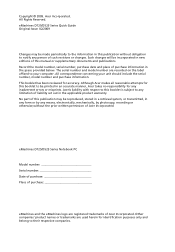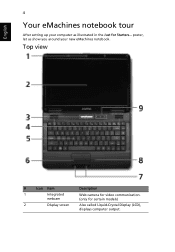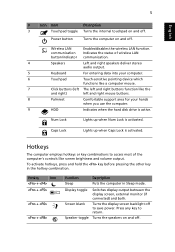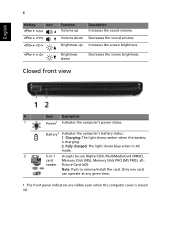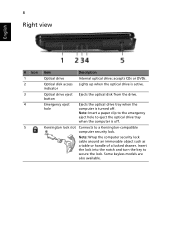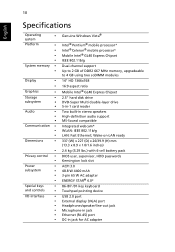eMachines D725 Support Question
Find answers below for this question about eMachines D725.Need a eMachines D725 manual? We have 5 online manuals for this item!
Question posted by sethinilu on September 21st, 2021
My Acer Emachines D725 Installing Windows10 And Other,after 50% Automatically
When in my leptop windows drive installation after 50%run the leptop automatically restart. My lepto ram 4gb and rom 1tb
Current Answers
Answer #1: Posted by Technoprince123 on September 21st, 2021 6:51 AM
http://semantic.gs/emachines_emachines_d725_driver_download
https://www.driverguide.com/driver/download/eMachines-D725
Please response if this answer is acceptable and solw your problem thanks
Answer #2: Posted by SonuKumar on September 21st, 2021 9:21 AM
its ram is low, its on min requirement, Make it 8 G.B and try,
Make sure to remove all other drive apart from HDD.
Use genusie windows 10
Please respond to my effort to provide you with the best possible solution by using the "Acceptable Solution" and/or the "Helpful" buttons when the answer has proven to be helpful.
Regards,
Sonu
Your search handyman for all e-support needs!!
Related eMachines D725 Manual Pages
Similar Questions
Acer Emachine D725 Does Not Boot
my acer emachine d725 does not continue to boot to windows xp and always open with the dialogue "we ...
my acer emachine d725 does not continue to boot to windows xp and always open with the dialogue "we ...
(Posted by chad1109 11 years ago)
How To Install Webcam Driver Or Application In My Emachines D520. Thanks!
I format my Laptop emachines d520 into windows 7 without recovery my old files, but my problem is i ...
I format my Laptop emachines d520 into windows 7 without recovery my old files, but my problem is i ...
(Posted by omega24 11 years ago)
E528 Laptop Will Not Load Windows
How Do I Do The Recovery Process
(Posted by bearangel246 11 years ago)