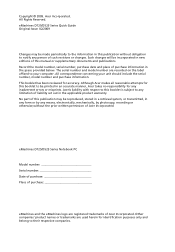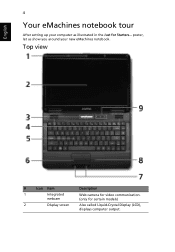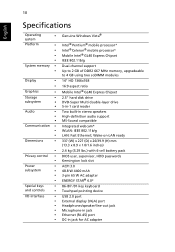eMachines D725 Support Question
Find answers below for this question about eMachines D725.Need a eMachines D725 manual? We have 5 online manuals for this item!
Question posted by jonynag on November 11th, 2012
Bios Problem
Current Answers
Answer #1: Posted by baklogic on November 11th, 2012 1:25 PM
Usually, you can remove a cmos battery for a short time,but as far as I can tell , your laptop cmos battery appears to be soldered in, so that option might not be available, I had difficulty in finding a picture of the motherboard, but the pictures I found seemed to confirm it is soldered. Here is a picture I found, the blue circled item appears to be the cmos battery.
There is a small download of cmosPwd,
http://www.freewarefiles.com/CmosPwd_program_17975.html
but I am not sure it will work on this model (you may need an external floppy drive to load it) On laptops, the password is usually stored in an eeprom on the motherboard and not in the cmos, so it can often only be done by the manufacturer, or, someone who has the tool to read it. I cannot help with that method- http://www.ebay.com/itm/eMachine-E520-E720-D520-D720-BIOS-Chip-/281007568220?pt=UK_Computing_LaptopMotherboards_CPUs_CA&hash=item416d5b355c
The only other way I can suggest will mean opening up the laptop, and finding the cmos battery, then locating the correct points on the cmos battery, and shorting it out, but if you are relatively new at laptops, you could damage the motherboard. So if you want to try that, just be aware, its risky, and at your own risk,
You need to Remove battery, and power supply, press the start button to drain residual power from the motherboard, find the positive feed to the cmos battery, and the negative and short it out for about 30 seconds. Then put it back together.Power on machine while still shorting, On Toshiba laptops there is place under the ram, covered with a little black tape to short out the terminals, earlier ones had a U shape and, it was a case of shorting the U to earth., later ones had to solder points in a similar position, so it is worth a look under the ram to see if Acer have a similar short available-- I have done that often on Toshiba's.
Otherwise if you are good at soldering- desolder the cmos battery, and after about a minute, resolder it (or, fit a new one) Again, without writing a very long reply, just remember, if it goes wrong, you could need a new/replacement motherboard. I could explain better, but just cannot find a service manual for this laptop, that I could show you the correct sequence from.
Good luck
25 years playing with computers/laptops, software, and 10 years a geek/nerd -always learning
Related eMachines D725 Manual Pages
Similar Questions
I dont have bios password neither i have Administrator Rights in Windows And i Dont Know what to do
hi need a bios password for emachaine d725
sir good day , i need help how to remove the bios password,