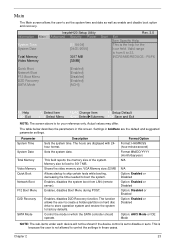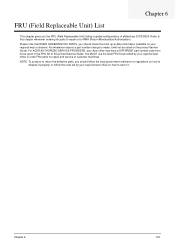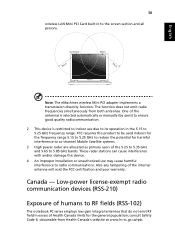eMachines D520 Support Question
Find answers below for this question about eMachines D520.Need a eMachines D520 manual? We have 3 online manuals for this item!
Question posted by gibsboutique on March 17th, 2014
Emachine D520 Laptop Powers On But Screen Is Black
The person who posted this question about this eMachines product did not include a detailed explanation. Please use the "Request More Information" button to the right if more details would help you to answer this question.
Current Answers
Related eMachines D520 Manual Pages
Similar Questions
My Emachine D520 Laptop Has A Blinking Oeange Charge Light & Black Screen
The power comes on and i can hear the windows little start up sound but there isn't any thing on scr...
The power comes on and i can hear the windows little start up sound but there isn't any thing on scr...
(Posted by gibsboutique 10 years ago)
My Emachines E725 Laptop Charging Light Comes On, But No Power.
my emachines E725 laptop charges but will not turn on, the charging light is on and goes blue but it...
my emachines E725 laptop charges but will not turn on, the charging light is on and goes blue but it...
(Posted by GrievingChampion 11 years ago)
How To Install Webcam Driver Or Application In My Emachines D520. Thanks!
I format my Laptop emachines d520 into windows 7 without recovery my old files, but my problem is i ...
I format my Laptop emachines d520 into windows 7 without recovery my old files, but my problem is i ...
(Posted by omega24 11 years ago)
Emachines D520 Camera Drivers/application
i can't use the webcam of my laptop. where i can download the drivers? thanks
i can't use the webcam of my laptop. where i can download the drivers? thanks
(Posted by princekyleon 11 years ago)
Problem With Pc Laptops
My eMachines D520 laptop will not boot up. Here is what the message says:Intel UNDI, PXE-2.1 (build ...
My eMachines D520 laptop will not boot up. Here is what the message says:Intel UNDI, PXE-2.1 (build ...
(Posted by marshams31 12 years ago)