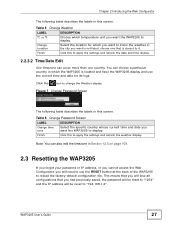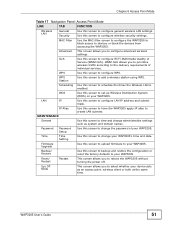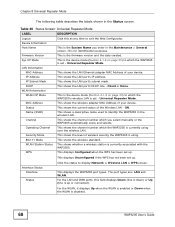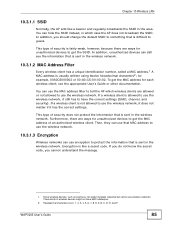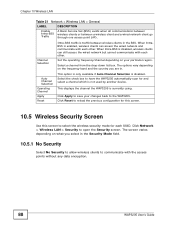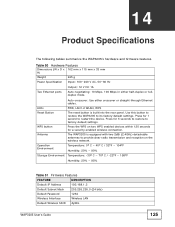ZyXEL WAP3205 v2 Support Question
Find answers below for this question about ZyXEL WAP3205 v2.Need a ZyXEL WAP3205 v2 manual? We have 1 online manual for this item!
Question posted by listergeorge on November 4th, 2015
2 Antennas
which antenna is the one used for capture. please.
Current Answers
Related ZyXEL WAP3205 v2 Manual Pages
Similar Questions
How To Set Up Vpn On Zyxel P-660hn-t1 V2?
Hello,I would like to ask on how to set up vpn on ZyXEL P-660HN-T1 v2? Thanks.
Hello,I would like to ask on how to set up vpn on ZyXEL P-660HN-T1 v2? Thanks.
(Posted by nevillemau 8 years ago)
What Is My Profile Name?
I am trying to establish a wireless connection for my desktop pc and I am at the point where I am be...
I am trying to establish a wireless connection for my desktop pc and I am at the point where I am be...
(Posted by whitbycalvin 9 years ago)
How To Remove Delete Client In Zyxel P-660hn-t1a V2
Good day sir: I got 2 unauthorized users who got access to my wireless LAN system as seen in the cl...
Good day sir: I got 2 unauthorized users who got access to my wireless LAN system as seen in the cl...
(Posted by ebmar99 10 years ago)
Zyxel Wap3205 V2 Want Reset To Factory Default
Trying to do initial setup of unit. My computer IP address is in the range indicated needed for setu...
Trying to do initial setup of unit. My computer IP address is in the range indicated needed for setu...
(Posted by Tsmithxmail 10 years ago)