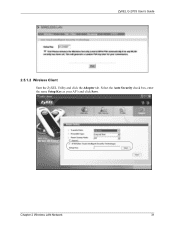ZyXEL G-270S Support Question
Find answers below for this question about ZyXEL G-270S.Need a ZyXEL G-270S manual? We have 1 online manual for this item!
Current Answers
Related ZyXEL G-270S Manual Pages
User Guide - Page 3
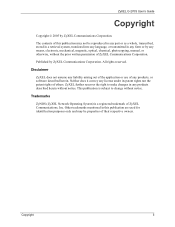
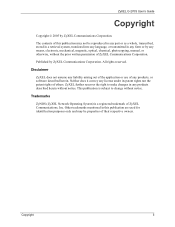
...any license under its patent rights nor the patent rights of their respective owners. Trademarks
ZyNOS (ZyXEL Network Operating System) is subject to make changes in any means, electronic, mechanical, magnetic, optical, chemical,...permission of ZyXEL Communications, Inc. ZyXEL G-270S User's Guide
Copyright
Copyright © 2005 by ZyXEL Communications Corporation.
All rights reserved.
User Guide - Page 4
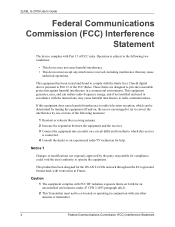
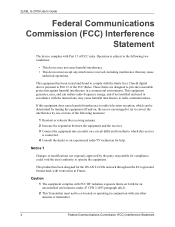
... for help.
These limits are designed to Part 15 of FCC rules. ZyXEL G-270S User's Guide
Federal Communications Commission (FCC) Interference
Statement
The device complies with restrictions ...harmful interference in a commercial environment.
This product has been designed for the WLAN 2.4 GHz network throughout the EC region and Switzerland, with Part 15 of the FCC Rules. This equipment ...
User Guide - Page 9


... 19 1.1.1.1 Infrastructure 19 1.1.1.2 Ad-Hoc 20
1.2 ZyXEL G-270S Hardware and Utility Installation 21 1.3 Configuration Methods 21 1.4 Windows XP Users Only 21 1.5 Accessing the ZyXEL Utility 21 1.6 ZyXEL Utility Screen Summary 22 1.7 Connecting to a Wireless LAN 23
1.7.1 Site Survey 23
Chapter 2 Wireless LAN Network 25
2.1 Wireless LAN Overview 25 2.1.1 SSID ...25 2.1.2 Channel...
User Guide - Page 10


ZyXEL G-270S User's Guide
2.2.3 WPA(2) ...27 2.2.3.1 Encryption 27 2.2.3.2 User Authentication 28
2.2.4 WPA(2)-PSK Application...Utility Configuration 35
3.1 The Link Info Screen 35 3.1.1 Trend Chart 36
3.2 The Site Survey Screen 37 3.2.1 Connecting to a WLAN Network 38 3.2.2 Security Settings 38 3.2.2.1 WEP Encryption 38 3.2.2.2 WPA/WPA2 39 3.2.2.3 WPA-PSK/WPA2-PSK 40 3.2.2.4 802.1x 41 ...
User Guide - Page 13


ZyXEL G-270S User's Guide
List of Figures
Figure 1 Application: Infrastructure 20 Figure 2 Application: Ad-Hoc 20... Wireless Network Connection 58 Figure 30 Windows XP SP2: Wireless Network Connection 58 Figure 31 Windows XP SP1: Wireless Network Connection Properties 59 Figure 32 Windows XP SP2: Wireless Network Connection Properties 59 Figure 33 Windows XP SP1: Wireless Network Connection ...
User Guide - Page 14


ZyXEL G-270S User's Guide
Figure 39 Windows XP SP2: Wireless Network Connection Status 64 Figure 40 Windows XP SP1: Wireless Network Connection Status 65 Figure 41 Windows XP SP2: Wireless Network Connection 65 Figure 42 Windows XP SP1: Wireless Network Connection Properties 66 Figure 43 Windows XP SP2: Wireless Network Connection: WEP or WPA-PSK .. 67 Figure...
User Guide - Page 15


ZyXEL G-270S User's Guide
List of Tables
Table 1 ZyXEL Utility: System Tray Icon 22 Table 2 ZyXEL Utility: Menu... Tray Icon 64 Table 21 Windows XP SP2: Wireless Network Connection 66 Table 22 Windows XP: Wireless Networks 67 Table 23 Windows XP: Wireless (network) properties: Association 68 Table 24 Windows XP: Wireless (network) properties: Authentication 69 Table 25 Windows XP: Protected EAP...
User Guide - Page 17
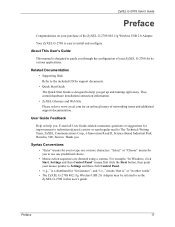
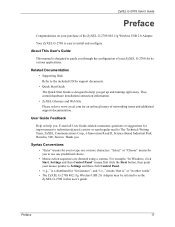
... Quick Start Guide The Quick Start Guide is easy to use one or more characters. Your ZyXEL G-270S is designed to type one predefined choice.
• Mouse action sequences are denoted using a comma.... for an online glossary of the ZyXEL G-270S 802.11g Wireless USB 2.0 Adapter. Thank you through the configuration of your purchase of networking terms and additional support documentation.
User Guide - Page 19
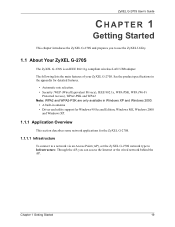
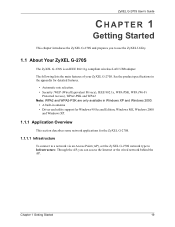
..., Windows ME, Windows 2000
and Windows XP.
1.1.1 Application Overview
This section describes some network applications for the ZyXEL G-270S.
1.1.1.1 Infrastructure
To connect to a network via an Access Point (AP), set the ZyXEL G-270S network type to use the ZyXEL Utility.
1.1 About Your ZyXEL G-270S
The ZyXEL G-270S is an IEEE 802.11g compliant wireless LAN USB adapter.
User Guide - Page 20
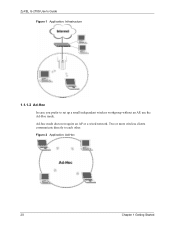
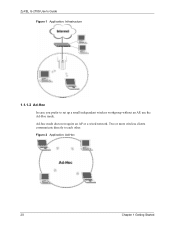
Two or more wireless clients communicate directly to set up a small independent wireless workgroup without an AP, use the Ad-Hoc mode.
Figure 2 Application: Ad-Hoc
20
Chapter 1 Getting Started ZyXEL G-270S User's Guide Figure 1 Application: Infrastructure
1.1.1.2 Ad-Hoc
In case you prefer to each other.
Ad-hoc mode does not require an AP or a wired network.
User Guide - Page 22
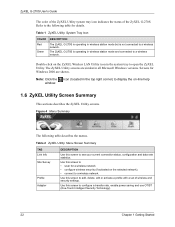
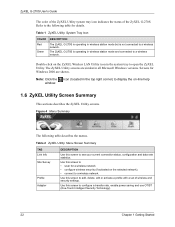
... use OTIST (One-Touch Intelligent Security Technology).
22
Chapter 1 Getting Started Use this screen to a wireless network. Double-click on -line help
1.6 ZyXEL Utility Screen Summary
This sections describes the ZyXEL Utility screens.
ZyXEL G-270S User's Guide
The color of the ZyXEL Utility system tray icon indicates the status of wireless and...
User Guide - Page 23
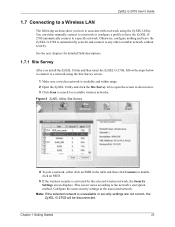
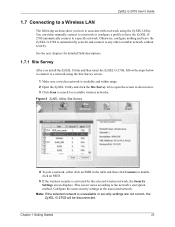
... be disconnected.
Chapter 1 Getting Started
23
Figure 5 ZyXEL Utility: Site Survey
4 To join a network, either manually connect to a network or configure a profile to have the ZyXEL G270S automatically connect to a specific network. ZyXEL G-270S User's Guide
1.7 Connecting to a Wireless LAN
The following sections show you install the ZyXEL Utility and then insert the ZyXEL...
User Guide - Page 24
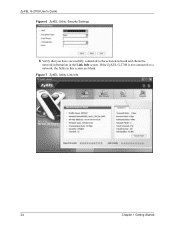
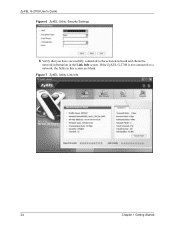
Figure 7 ZyXEL Utility: Link Info
24
Chapter 1 Getting Started If the ZyXEL G-270S is not connected to the selected network and check the network information in this screen are blank. ZyXEL G-270S User's Guide Figure 6 ZyXEL Utility: Security Settings
6 Verify that you have successfully connected to a network, the fields in the Link Info screen.
User Guide - Page 25
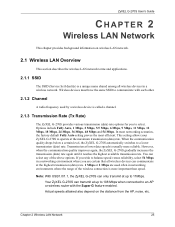
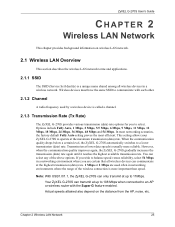
... to 108 Mbps when connected to an AP or wireless router with each other.
2.1.2 Channel
A radio frequency used often in a networking environment where you to select. Note: With USB1.0/1.1, the ZyXEL G-270S can transmit at the maximum transmission (data) rate. Wireless devices must have the same SSID to 11Mbps. Options include Fully...
User Guide - Page 26
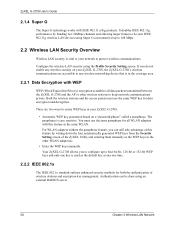
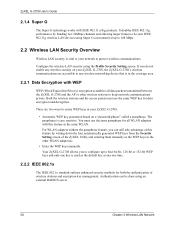
... by writing down the four automatically generated WEP keys from the Security Setting screen of this feature in the other wireless stations to keep network communications private. ZyXEL G-270S User's Guide
2.1.4 Super G
The Super G technology works with WEP
WEP (Wired Equivalent Privacy) encryption scrambles all WLAN adapters with this feature by bonding...
User Guide - Page 27
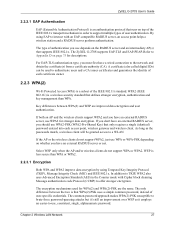
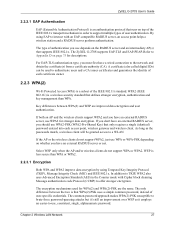
... common password, instead of the IEEE 802.11i standard. The encryption mechanisms used to the network and obtain the certificate(s) from a certificate authority (CA).
The ZyXEL G-270S supports EAP-TLS and EAP-PEAP. Chapter 2 Wireless LAN Network
27 ZyXEL G-270S User's Guide
2.2.2.1 EAP Authentication
EAP (Extensible Authentication Protocol) is an authentication protocol that runs...
User Guide - Page 28


...and symbols).
2 The AP checks each client's password and (only) allows it to join the network if it matches its password.
3 The AP derives and distributes keys to the wireless clients. 4 ... between the AP and the wireless clients.
28
Chapter 2 Wireless LAN Network "A" is 1812), and the RADIUS shared secret.
ZyXEL G-270S User's Guide
2.2.3.2 User Authentication
WPA or WPA2 applies IEEE 802.1x...
User Guide - Page 29
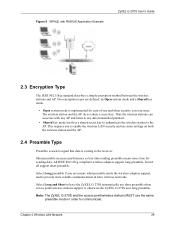
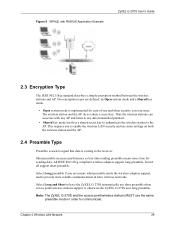
.../wireless stations support it, otherwise the ZyXEL G-270S uses long preamble. Short preamble increases performance as less time sending preamble means more reliable communications in order to signal that data is not an issue. Select Long and Short to the AP. Chapter 2 Wireless LAN Network
29
This requires you are defined: an...
User Guide - Page 30
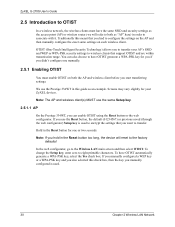
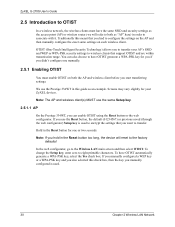
... key for you if you manually configured is used .
30
Chapter 2 Wireless LAN Network In the web configurator, go to the Wireless LAN main screen and then select OTIST. ZyXEL G-270S User's Guide
2.5 Introduction to OTIST
In a wireless network, the wireless clients must enable OTIST on each wireless client. Note: The AP and...
Similar Questions
Zyxel Network Speed
Why is my Zyxel router network speed so very low, I try changing speed in settings but no improvemen...
Why is my Zyxel router network speed so very low, I try changing speed in settings but no improvemen...
(Posted by IamCcpho 11 months ago)
Network Security Key
I need to have a network security key to be able to its this productI need a step by step way to get...
I need to have a network security key to be able to its this productI need a step by step way to get...
(Posted by Rasanwo 8 years ago)