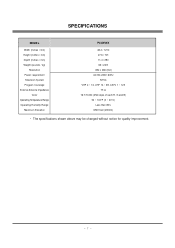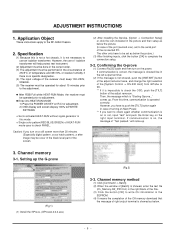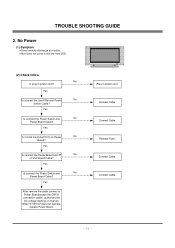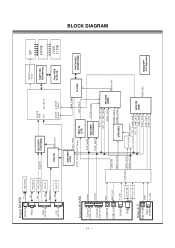Zenith P42W46X Support Question
Find answers below for this question about Zenith P42W46X - 42" Flat Panel Plasma ED-Ready TV.Need a Zenith P42W46X manual? We have 1 online manual for this item!
Question posted by TTUAirStrike on July 29th, 2011
What Channel To Access The Device Plugged Into The Video/audio In Ports
I am stuck using a Zenith New Horizons tv from 1995 and I have been trying to figure out how to access the channel that would allow me to use either my dvd player or my xbox, which is plugged into the audio/video ports in the back of the tv. The remote doesn't have any av, aux, or tv/video buttons on it. Which channel? How to access this channel?
Current Answers
Related Zenith P42W46X Manual Pages
Similar Questions
How Do I Get My Tv To Stay On It Turns Off After 5minutes Of Being On
(Posted by Futurelove621 9 years ago)
42 Zenith Tv Is Blinking A Red Light When Turn On Power Button
(Posted by katricefifer 9 years ago)
Zenith 42 Plasma Tv Screen Is White When You Turn It On
(Posted by prak0 10 years ago)
Bad Video Distorted
replaced z & y sustain bds. dvd shows blurred picture.
replaced z & y sustain bds. dvd shows blurred picture.
(Posted by BARRYM11 11 years ago)
Ports On Back
witch one should i use for HD also my cable box has dvi big outlet and tv has small one is there a c...
witch one should i use for HD also my cable box has dvi big outlet and tv has small one is there a c...
(Posted by michaelchristle 11 years ago)